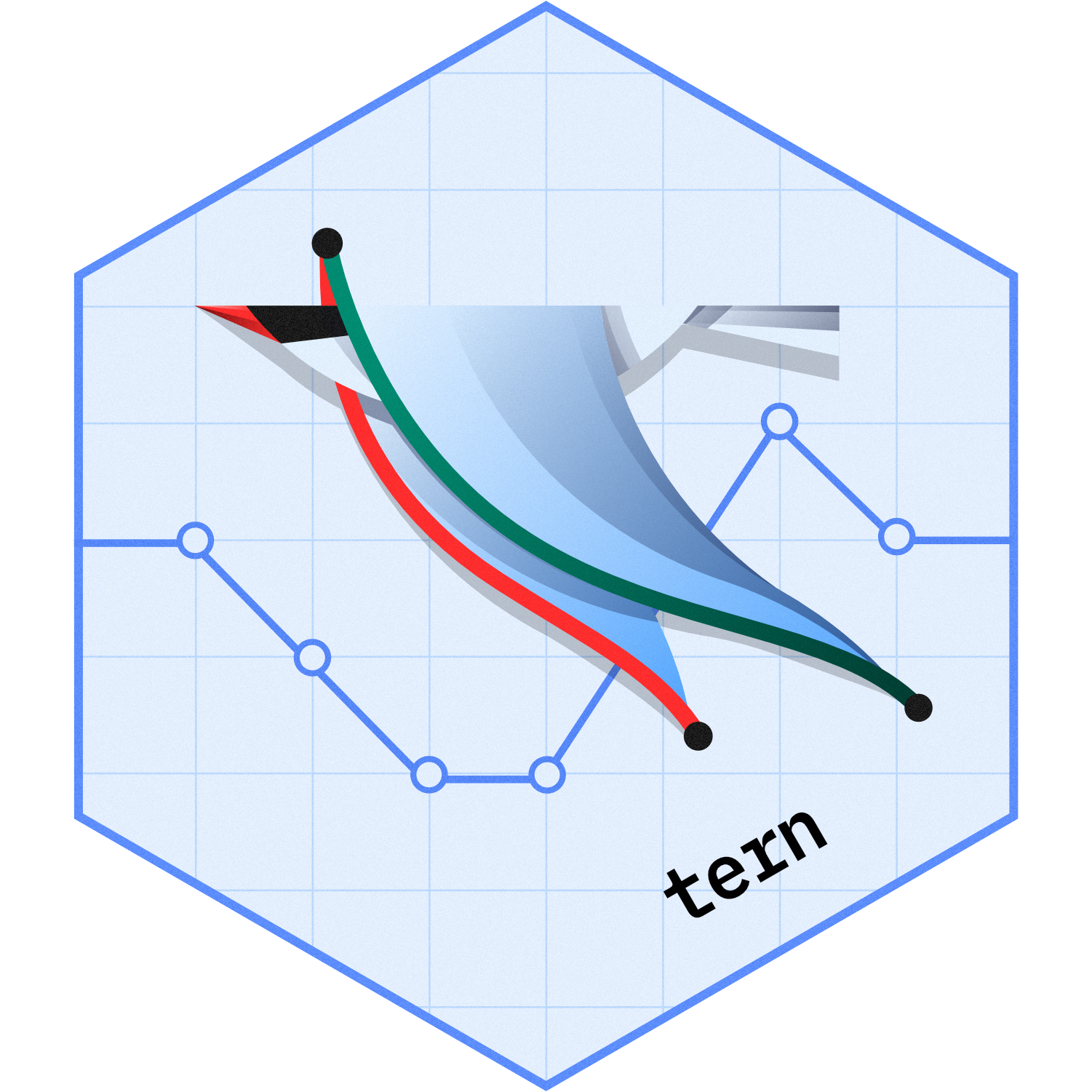The analyze function count_occurrences_by_grade() creates a layout element to calculate occurrence counts by grade.
This function analyzes primary analysis variable var which indicates toxicity grades. The id variable
is used to indicate unique subject identifiers (defaults to USUBJID). The user can also supply a list of
custom groups of grades to analyze via the grade_groups parameter. The remove_single argument will
remove single grades from the analysis so that only grade groups are analyzed.
If there are multiple grades recorded for one patient only the highest grade level is counted.
The summarize function summarize_occurrences_by_grade() performs the same function as
count_occurrences_by_grade() except it creates content rows, not data rows, to summarize the current table
row/column context and operates on the level of the latest row split or the root of the table if no row splits have
occurred.
Usage
count_occurrences_by_grade(
lyt,
var,
id = "USUBJID",
grade_groups = list(),
remove_single = TRUE,
only_grade_groups = FALSE,
var_labels = var,
show_labels = "default",
riskdiff = FALSE,
na_str = default_na_str(),
nested = TRUE,
...,
table_names = var,
.stats = "count_fraction",
.stat_names = NULL,
.formats = list(count_fraction = format_count_fraction_fixed_dp),
.labels = NULL,
.indent_mods = NULL
)
summarize_occurrences_by_grade(
lyt,
var,
id = "USUBJID",
grade_groups = list(),
remove_single = TRUE,
only_grade_groups = FALSE,
riskdiff = FALSE,
na_str = default_na_str(),
...,
.stats = "count_fraction",
.stat_names = NULL,
.formats = list(count_fraction = format_count_fraction_fixed_dp),
.labels = NULL,
.indent_mods = 0L
)
s_count_occurrences_by_grade(
df,
labelstr = "",
.var,
.N_row,
.N_col,
...,
id = "USUBJID",
grade_groups = list(),
remove_single = TRUE,
only_grade_groups = FALSE,
denom = c("N_col", "n", "N_row")
)
a_count_occurrences_by_grade(
df,
labelstr = "",
...,
.stats = NULL,
.stat_names = NULL,
.formats = NULL,
.labels = NULL,
.indent_mods = NULL
)Arguments
- lyt
(
PreDataTableLayouts)
layout that analyses will be added to.- id
(
string)
subject variable name.- grade_groups
(named
listofcharacter)
list containing groupings of grades.- remove_single
(
flag)TRUEto not include the elements of one-element grade groups in the the output list; in this case only the grade groups names will be included in the output. Ifonly_grade_groupsis set toTRUEthis argument is ignored.- only_grade_groups
(
flag)
whether only the specified grade groups should be included, with individual grade rows removed (TRUE), or all grades and grade groups should be displayed (FALSE).- var_labels
(
character)
variable labels.- show_labels
(
string)
label visibility: one of "default", "visible" and "hidden".- riskdiff
(
flag)
whether a risk difference column is present. When set toTRUE,add_riskdiff()must be used assplit_funin the prior column split of the table layout, specifying which columns should be compared. Seestat_propdiff_ci()for details on risk difference calculation.- na_str
(
string)
string used to replace allNAor empty values in the output.- nested
(
flag)
whether this layout instruction should be applied within the existing layout structure _if possible (TRUE, the default) or as a new top-level element (FALSE). Ignored if it would nest a split. underneath analyses, which is not allowed.- ...
additional arguments for the lower level functions.
- table_names
(
character)
this can be customized in the case that the samevarsare analyzed multiple times, to avoid warnings fromrtables.- .stats
-
(
character)
statistics to select for the table.Options are:
'count_fraction', 'count_fraction_fixed_dp' - .stat_names
(
character)
names of the statistics that are passed directly to name single statistics (.stats). This option is visible when producingrtables::as_result_df()withmake_ard = TRUE.- .formats
(named
characterorlist)
formats for the statistics. See Details inanalyze_varsfor more information on the"auto"setting.- .labels
(named
character)
labels for the statistics (without indent).- .indent_mods
(named
integer)
indent modifiers for the labels. Defaults to 0, which corresponds to the unmodified default behavior. Can be negative.- df
(
data.frame)
data set containing all analysis variables.- labelstr
(
string)
label of the level of the parent split currently being summarized (must be present as second argument in Content Row Functions). Seertables::summarize_row_groups()for more information.- .var, var
(
string)
single variable name that is passed byrtableswhen requested by a statistics function.- .N_row
(
integer(1))
row-wise N (row group count) for the group of observations being analyzed (i.e. with no column-based subsetting) that is typically passed byrtables.- .N_col
(
integer(1))
column-wise N (column count) for the full column being analyzed that is typically passed byrtables.- denom
-
(
string)
choice of denominator for proportion. Options are:N_col: total number of patients in this column across rows.n: number of patients with any occurrences.N_row: total number of patients in this row across columns.
Value
count_occurrences_by_grade()returns a layout object suitable for passing to further layouting functions, or tortables::build_table(). Adding this function to anrtablelayout will add formatted rows containing the statistics froms_count_occurrences_by_grade()to the table layout.
summarize_occurrences_by_grade()returns a layout object suitable for passing to further layouting functions, or tortables::build_table(). Adding this function to anrtablelayout will add formatted content rows containing the statistics froms_count_occurrences_by_grade()to the table layout.
s_count_occurrences_by_grade()returns a list of counts and fractions with one element per grade level or grade level grouping.
a_count_occurrences_by_grade()returns the corresponding list with formattedrtables::CellValue().
Functions
count_occurrences_by_grade(): Layout-creating function which can take statistics function arguments and additional format arguments. This function is a wrapper forrtables::analyze().summarize_occurrences_by_grade(): Layout-creating function which can take content function arguments and additional format arguments. This function is a wrapper forrtables::summarize_row_groups().s_count_occurrences_by_grade(): Statistics function which counts the number of patients by highest grade.a_count_occurrences_by_grade(): Formatted analysis function which is used asafunincount_occurrences_by_grade().
See also
Relevant helper function h_append_grade_groups().
Examples
library(dplyr)
df <- data.frame(
USUBJID = as.character(c(1:6, 1)),
ARM = factor(c("A", "A", "A", "B", "B", "B", "A"), levels = c("A", "B")),
AETOXGR = factor(c(1, 2, 3, 4, 1, 2, 3), levels = c(1:5)),
AESEV = factor(
x = c("MILD", "MODERATE", "SEVERE", "MILD", "MILD", "MODERATE", "SEVERE"),
levels = c("MILD", "MODERATE", "SEVERE")
),
stringsAsFactors = FALSE
)
df_adsl <- df %>%
select(USUBJID, ARM) %>%
unique()
# Layout creating function with custom format.
basic_table() %>%
split_cols_by("ARM") %>%
add_colcounts() %>%
count_occurrences_by_grade(
var = "AESEV",
.formats = c("count_fraction" = "xx.xx (xx.xx%)")
) %>%
build_table(df, alt_counts_df = df_adsl)
#> A B
#> (N=3) (N=3)
#> ————————————————————————————————————————
#> MILD 0.00 (0.00%) 2.00 (66.67%)
#> MODERATE 1.00 (33.33%) 1.00 (33.33%)
#> SEVERE 2.00 (66.67%) 0.00 (0.00%)
# Define additional grade groupings.
grade_groups <- list(
"-Any-" = c("1", "2", "3", "4", "5"),
"Grade 1-2" = c("1", "2"),
"Grade 3-5" = c("3", "4", "5")
)
basic_table() %>%
split_cols_by("ARM") %>%
add_colcounts() %>%
count_occurrences_by_grade(
var = "AETOXGR",
grade_groups = grade_groups,
only_grade_groups = TRUE
) %>%
build_table(df, alt_counts_df = df_adsl)
#> A B
#> (N=3) (N=3)
#> —————————————————————————————————
#> -Any- 3 (100%) 3 (100%)
#> Grade 1-2 1 (33.3%) 2 (66.7%)
#> Grade 3-5 2 (66.7%) 1 (33.3%)
# Layout creating function with custom format.
basic_table() %>%
add_colcounts() %>%
split_rows_by("ARM", child_labels = "visible", nested = TRUE) %>%
summarize_occurrences_by_grade(
var = "AESEV",
.formats = c("count_fraction" = "xx.xx (xx.xx%)")
) %>%
build_table(df, alt_counts_df = df_adsl)
#> all obs
#> (N=6)
#> ——————————————————————————
#> A
#> MILD 0.00 (0.00%)
#> MODERATE 1.00 (16.67%)
#> SEVERE 2.00 (33.33%)
#> B
#> MILD 2.00 (33.33%)
#> MODERATE 1.00 (16.67%)
#> SEVERE 0.00 (0.00%)
basic_table() %>%
add_colcounts() %>%
split_rows_by("ARM", child_labels = "visible", nested = TRUE) %>%
summarize_occurrences_by_grade(
var = "AETOXGR",
grade_groups = grade_groups
) %>%
build_table(df, alt_counts_df = df_adsl)
#> all obs
#> (N=6)
#> ———————————————————————
#> A
#> -Any- 3 (50.0%)
#> Grade 1-2 1 (16.7%)
#> 1 0
#> 2 1 (16.7%)
#> Grade 3-5 2 (33.3%)
#> 3 2 (33.3%)
#> 4 0
#> 5 0
#> B
#> -Any- 3 (50.0%)
#> Grade 1-2 2 (33.3%)
#> 1 1 (16.7%)
#> 2 1 (16.7%)
#> Grade 3-5 1 (16.7%)
#> 3 0
#> 4 1 (16.7%)
#> 5 0
s_count_occurrences_by_grade(
df,
.N_col = 10L,
.var = "AETOXGR",
id = "USUBJID",
grade_groups = list("ANY" = levels(df$AETOXGR))
)
#> $count_fraction
#> $count_fraction$ANY
#> [1] 6.0 0.6
#>
#> $count_fraction$`1`
#> [1] 1.0 0.1
#>
#> $count_fraction$`2`
#> [1] 2.0 0.2
#>
#> $count_fraction$`3`
#> [1] 2.0 0.2
#>
#> $count_fraction$`4`
#> [1] 1.0 0.1
#>
#> $count_fraction$`5`
#> [1] 0 0
#>
#>
#> $count_fraction_fixed_dp
#> $count_fraction_fixed_dp$ANY
#> [1] 6.0 0.6
#>
#> $count_fraction_fixed_dp$`1`
#> [1] 1.0 0.1
#>
#> $count_fraction_fixed_dp$`2`
#> [1] 2.0 0.2
#>
#> $count_fraction_fixed_dp$`3`
#> [1] 2.0 0.2
#>
#> $count_fraction_fixed_dp$`4`
#> [1] 1.0 0.1
#>
#> $count_fraction_fixed_dp$`5`
#> [1] 0 0
#>
#>
a_count_occurrences_by_grade(
df,
.N_col = 10L,
.N_row = 10L,
.var = "AETOXGR",
id = "USUBJID",
grade_groups = list("ANY" = levels(df$AETOXGR))
)
#> RowsVerticalSection (in_rows) object print method:
#> ----------------------------
#> row_name formatted_cell indent_mod row_label
#> 1 ANY 6 (60%) 0 ANY
#> 2 1 1 (10%) 0 1
#> 3 2 2 (20%) 0 2
#> 4 3 2 (20%) 0 3
#> 5 4 1 (10%) 0 4
#> 6 5 0 0 5
#> 7 ANY 6 (60.0%) 0 ANY
#> 8 1 1 (10.0%) 0 1
#> 9 2 2 (20.0%) 0 2
#> 10 3 2 (20.0%) 0 3
#> 11 4 1 (10.0%) 0 4
#> 12 5 0 0 5