Including Data in teal Applications
NEST CoreDev
Source:vignettes/including-data-in-teal-applications.Rmd
including-data-in-teal-applications.RmdData in teal Applications
The teal framework readily accepts general,
non-relational data. Modules defined in the
teal.modules.general package are designed to work well with
that kind of data. Relational data is handled just as well and the
mechanism of passing data to applications is virtually the same. This
includes clinical data that conforms to the ADaM standard.
We are working on making the framework extendable so that support for
other data structures can be added with relative ease. Currently some
support is offered for the MultiAssayExperiment class.
All applications use the teal_data class as a data
container. teal_data objects are passed to
init to build the application, where they are modified by
the filter panel (if applicable) and passed on to modules. Thus, the
first step of building a teal app is creating a
teal_data object.
General data
A teal_data object is created by calling the
teal_data function and passing data objects as
name:value pairs.
Note that iris and cars have been added to
the datanames property of data (see datanames property).
This is sufficient to run a teal app.
# build app
app <- init(
data = data,
modules = example_module()
)
# run app
shinyApp(app$ui, app$server)Reproducible data
A teal_data object stores data in a separate
environment. Therefore, modifying the stored datasets requires that
processing code be evaluated in that environment. Following that logic,
one can create an empty teal_data object and populate it by
evaluating code. This can be done using the eval_code
function or, more conveniently, using the within
function.
# create empty object
data_empty <- teal_data()
# run code in the object
data_populated_1 <- eval_code(data_empty, code = "iris <- iris
cars <- mtcars")
# alternative
data_populated_2 <- within(data_empty, {
iris <- iris
cars <- mtcars
})The key difference between eval_code and
within is that the former accepts code as character vector
or language objects (calls and expressions),
while within accepts only inline code. For a
deeper understanding check the low level class ?qenv for
more details.
Note that in the first example data was created by
passing data objects. If it can be found on the base environment it will
be processed without errors:
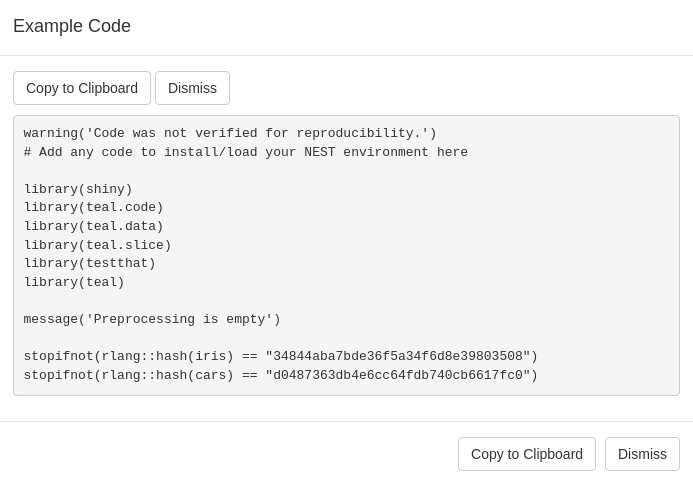
However, if there isn’t code to generate the object they cannot be reproduced. This creates an object with an error like in a interactive R session (and will cause the application to fail). Inspecting object reveals it:
m <- diag(5)
data_populated_3 <- eval_code(data_empty, code = "D5 <- m")
data_populated_3
#> <qenv.error: object 'm' not found
#> when evaluating qenv code:
#> D5 <- m>The necessary code can be supplied to the code argument
of the to the eval_code function .
data_populated_4 <- eval_code(data_empty, code = "D5 <- diag(5)")
data_populated_4
#> ✅︎ code verified
#> <environment: 0x55c3a1fa6328> 🔒
#> Parent: <environment: package:teal>
#> Bindings:
#> - D5: [matrix]As you can see above the output shows that is a verified object. On
an application we don’t see that message but the reproducible code will
be shown, as we can see using the data_populated_2
object:
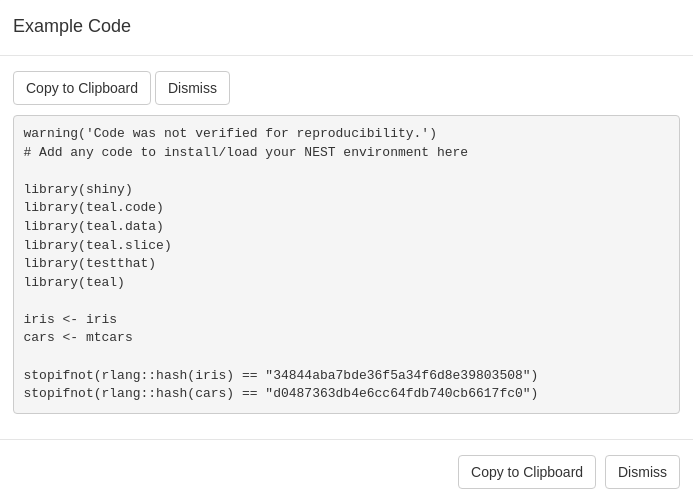
Creating data in-app
The one departure from passing a teal_data object to
init is when the data does not exist in the environment
where the app is run, e.g. when it has to be pulled from a
remote source. In those cases a teal_data_module must be
used. See this vignette for a
detailed description.
Clinical data
Currently teal supports two specialized data
formats.
ADaM data
The ADaM data model, defined in CDISC standards,
specifies relationships between the subject-level parent dataset and
observation-level child datasets. The cdisc_data function
takes advantage of that fact to automatically set default joining keys
(see join_keys property). In the
example below, two standard ADaM datasets
(ADSL and ADTTE) are passed to
cdisc_data.
# create cdisc_data
data_cdisc <- cdisc_data(ADSL = teal.data::rADSL, ADTTE = teal.data::rADSL)
names(data_cdisc)
#> [1] "ADSL" "ADTTE"
join_keys(data_cdisc)
#> A join_keys object containing foreign keys between 2 datasets:
#> ADSL: [STUDYID, USUBJID]
#> <-- ADTTE: [STUDYID, USUBJID]
#> ADTTE: [STUDYID, USUBJID, PARAMCD]
#> --> ADSL: [STUDYID, USUBJID]
app <- init(
data = data_cdisc,
modules = example_module()
)
shinyApp(app$ui, app$server)
MultiAssayExperiment data
The MultiAssayExperiment package offers a data structure
for representing and analyzing multi-omics experiments that involve
multi-modal, high-dimensionality data, such as DNA mutations, protein or
RNA abundance, chromatin occupancy, etc., in the same biological
specimens.
The MultiAssayExperiment class is described in detail here.
MultiAssayExperiment objects (MAEs) are placed in
teal_data just like normal objects.
library(MultiAssayExperiment)
utils::data(miniACC)
data_mae <- teal_data(MAE = miniACC)
app <- init(
data = data_mae,
modules = example_module()
)
shinyApp(app$ui, app$server)Due to the unique structure of a MAE, teal requires
special considerations when building teal modules.
Therefore, we cannot guarantee that all modules will work properly with
MAEs. The package teal.modules.hermes
has been developed specifically with MAE in mind and will be more
reliable.
The filter panel supports MAEs out of the box.
teal_data properties
join_keys
Using relational data requires specifying joining keys for each pair
of datasets. Primary keys are unique row identifiers in individual
datasets and thus should be specified for each dataset. Foreign keys
describe mapping of variables between datasets. Joining keys are stored
in the join_keys property, which can be set when creating a
teal_data object, using the join_keys
argument, or using the join_keys function.
ds1 <- data.frame(
id = seq(1, 10),
group = rep(c("A", "B"), each = 5)
)
ds2 <- data.frame(
group = c("A", "B"),
condition = c("condition1", "condition2")
)
keys <- join_keys(
join_key("DS1", keys = "id"),
join_key("DS2", keys = "group"),
join_key("DS1", "DS2", keys = c("group" = "group"))
)
data_relational1 <- teal_data(DS1 = ds1, DS2 = ds2, join_keys = keys)
data_relational2 <- teal_data(DS1 = ds1, DS2 = ds2)
join_keys(data_relational2) <- keysFor a detailed explanation of join keys, see this
teal.data vignette.
verified
teal_data allows for tracking code from data creation
through data filtering through data analysis so that the whole process
can be reproduced. The verified property designates whether
or not reproducibility has been confirmed. teal_data
objects that are created empty and only modified by evaluating code
within them are considered verified by default. Those created with data
objects alone or with data objects and code are not verified by default,
but can become verified by running the verify function.
data_with_objects_and_code <- teal_data(iris = iris, cars = mtcars, code = expression(iris <- iris, cars <- mtcars))
data_with_objects_and_code
#> ✖ code unverified
#> <environment: 0x55c39fa159a0> 🔒
#> Parent: <environment: package:teal>
#> Bindings:
#> - cars: [data.frame]
#> - iris: [data.frame]
data_with_objects_and_code_ver <- verify(data_with_objects_and_code)
data_with_objects_and_code_ver
#> ✅︎ code verified
#> <environment: 0x55c39fa159a0> 🔒
#> Parent: <environment: package:teal>
#> Bindings:
#> - cars: [data.frame]
#> - iris: [data.frame]For a detailed explanation of verification, see this
teal.data vignette.
Hidden datasets
Objects which name starts with a dot (.) are hidden in teal_data and
the whole teal application. This can be used to pass auxiliary objects
in the teal_data instance, without exposing them to the app
user. For example:
- Proxy variables for column modifications
- Temporary datasets used to create final ones
- Connection objects
my_data <- teal_data()
my_data <- within(my_data, {
.data1 <- data.frame(id = 1:10, x = 11:20)
.data2 <- data.frame(id = 1:10, y = 11:20)
data <- merge(.data1, .data2)
})
ls(my_data)
#> [1] "data"
names(my_data)
#> [1] "data"
app <- init(data = my_data, modules = example_module())
if (interactive()) {
shinyApp(app$ui, app$server)
}Further reading
For a complete guide to the teal_data class, please
refer to the teal.data
package.