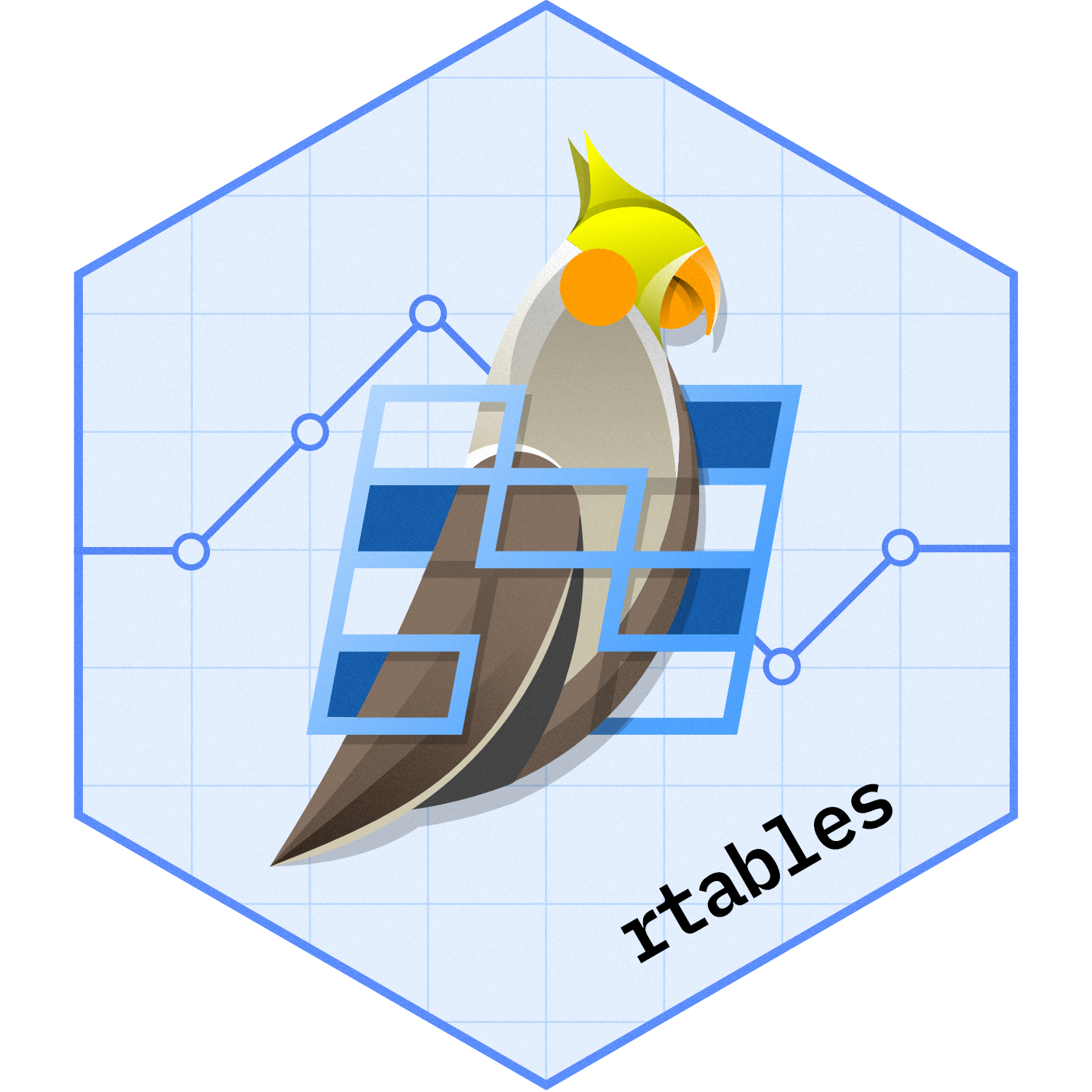
Split Machinery
Davide Garolini
2024-06-27
Source:vignettes/dev-guide/dg_split_machinery.Rmd
dg_split_machinery.RmdDisclaimer
This article is intended for use by developers only and will contain
low-level explanations of the topics covered. For user-friendly
vignettes, please see the Articles
page on the rtables website.
Any code or prose which appears in the version of this article on the
main branch of the repository may reflect a specific state
of things that can be more or less recent. This guide describes very
important pieces of the split machinery that are unlikely to change.
Regardless, we invite the reader to keep in mind that the current
repository code may have drifted from the following material in this
document, and it is always the best practice to read the code directly
on main.
Please keep in mind that rtables is still under active
development, and it has seen the efforts of multiple contributors across
different years. Therefore, there may be legacy mechanisms and ongoing
transformations that could look different in the future.
Being that this a working document that may be subjected to both
deprecation and updates, we keep xxx comments to indicate
placeholders for warnings and to-do’s that need further work.
Introduction
The scope of this article is understanding how rtables
creates facets by splitting the incoming data into hierarchical groups
that go from the root node to singular rcells. The latter
level, also called the leaf-level, contains the final partition that is
subjected to analysis functions. More details from the user perspective
can be found in the Split
Functions vignette and in function documentation like
?split_rows_by and ?split_funcs.
The following article will describe how the split machinery works in the row domain. Further information on how the split machinery works in the column domain will be covered in a separate article.
Process and Methods
Beforehand, we encourage the reader to familiarize themselves with
the Debugging
in {rtables} article from the rtables Developers Guide.
This document is generally valid for R programming, but has been
tailored to study and understand complex packages that rely heavily on
S3 and S4 object programming like rtables.
Here, we explore and study the split machinery with a growing amount of complexity, following relevant functions and methods throughout their execution. By going from basic to complex and by discussing important and special cases, we hope to be able to give you a good understanding of how the split machinery works.
In practice, the majority of the split engine resides in the source
file R/split_funs.R, with occasional incursion into
R/make_split_fun.R for custom split function creation and
rarer references to other more general tabulation files.
do_split
The split machinery is so fundamental to rtables that
relevant functions like do_split are executed even when no
split is requested. The following example shows how we can enter
do_split and start understanding the class hierarchy and
the main split engine.
library(rtables)
# debugonce(rtables:::do_split) # Uncomment me to enter the function!!!
basic_table() %>%
build_table(DM)## all obs
## ——————————In the following code, we copied the do_split function
code to allow the reader to go through the general structure with
enhanced comments and sections. Each section in the code reflects
roughly one section of this article.
# rtables 0.6.2
### NB This is called at EACH level of recursive splitting
do_split <- function(spl,
df,
vals = NULL,
labels = NULL,
trim = FALSE,
spl_context) {
# - CHECKS - #
## This will error if, e.g., df does not have columns
## required by spl, or generally any time the split (spl)
## can not be applied to df
check_validsplit(spl, df)
# - SPLIT FUNCTION - #
## In special cases, we need to partition data (split)
## in a very specific way, e.g. depending on the data or
## external values. These can be achieved by using a custom
## split function.
## note the <- here!!!
if (!is.null(splfun <- split_fun(spl))) {
## Currently split functions take df, vals, labels and
## return list(values = ..., datasplit = ..., labels = ...),
## with an optional additional 'extras' element
if (func_takes(splfun, ".spl_context")) {
ret <- tryCatch(
splfun(df, spl, vals, labels,
trim = trim,
.spl_context = spl_context
),
error = function(e) e
) ## rawvalues(spl_context))
} else {
ret <- tryCatch(splfun(df, spl, vals, labels, trim = trim),
error = function(e) e
)
}
if (is(ret, "error")) {
stop(
"Error applying custom split function: ", ret$message, "\n\tsplit: ",
class(spl), " (", payloadmsg(spl), ")\n",
"\toccured at path: ",
spl_context_to_disp_path(spl_context), "\n"
)
}
} else {
# - .apply_split_inner - #
## This is called when no split function is provided. Please note that this function
## will also probably be called when the split function is provided, as long as the
## main splitting method is not willingly modified by the split function.
ret <- .apply_split_inner(df = df, spl = spl, vals = vals, labels = labels, trim = trim)
}
# - EXTRA - #
## this adds .ref_full and .in_ref_col
if (is(spl, "VarLevWBaselineSplit")) {
ret <- .add_ref_extras(spl, df, ret)
}
# - FIXUPVALS - #
## This:
## - guarantees that ret$values contains SplitValue objects
## - removes the extras element since its redundant after the above
## - ensures datasplit and values lists are named according to labels
## - ensures labels are character not factor
ret <- .fixupvals(ret)
# - RETURN - #
ret
}We will see where and how input parameters are used. The most
important parameters are spl and df - the
split objects and the input data.frame, respectively.
Checks and Classes
We will start by looking at the first function called from
do_split. This will give us a good overview of how the
split itself is defined. This function is, of course, the check function
(check_validsplit) that is used to verify if the split is
valid for the data. In the following we will describe the split-class
hierarchy step-by-step, but we invite the reader to explore this further
on their own as well.
Let’s first search the package for check_validsplit. You
will find that it is defined as a generic in
R/split_funs.R, where it is applied to the following
“split” classes: VarLevelSplit, MultiVarSplit,
VAnalyzeSplit, CompoundSplit, and
Split. Another way to find this information, which is more
useful for more spread out and complicated objects, is by using
showMethods(check_validsplit). The virtual class
VAnalyzeSplit (by convention virtual classes start with
“V”) defines the main parent of the analysis split which we discuss in
detail in the related vignette vignette() (xxx). From this,
we can see that the analyze() calls actually mimic split
objects as they create different results under a specific final split
(or node). Now, notice that check_validsplit is also called
in another location, the main R/tt_dotabulation.R source
file. This is again something related to making “analyze” rows as it
mainly checks for VAnalyzeSplit. See the Tabulation
article for more details. We will discuss the other classes as they
appear in our examples. See more about class hierarchy in the Table
Hierarchy article.
For the moment, we see with class(spl) (from the main
do_split function) that we are dealing with an
AllSplit object. By calling
showMethods(check_validsplit) we produce the following:
# rtables 0.6.2
Function: check_validsplit (package rtables)
spl="AllSplit"
(inherited from: spl="Split")
spl="CompoundSplit"
spl="MultiVarSplit"
spl="Split"
spl="VAnalyzeSplit"
spl="VarLevelSplit"This means that each of the listed classes has a dedicated definition
of check_validsplit that may largely differ from the
others. Only the class AllSplit does not have its own
function definition as it is inherited from the Split
class. Therefore, we understand that AllSplit is a parent
class of Split. This is one of the first definitions of a
virtual class in the package and it is the only one that does not
include the “V” prefix. These classes are defined along with their
constructors in R/00tabletrees.R. Reading about how
AllSplit is structured can be useful in understanding how
split objects are expected to work. Please see the comments in the
following:
# rtables 0.6.2
setClass("AllSplit", contains = "Split")
AllSplit <- function(split_label = "",
cfun = NULL,
cformat = NULL,
cna_str = NA_character_,
split_format = NULL,
split_na_str = NA_character_,
split_name = NULL,
extra_args = list(),
indent_mod = 0L,
cindent_mod = 0L,
cvar = "",
cextra_args = list(),
...) {
if (is.null(split_name)) { # If the split has no name
if (nzchar(split_label)) { # (std is "")
split_name <- split_label
} else {
split_name <- "all obs" # No label, a standard split with all
# observations is assigned.
}
}
new("AllSplit",
split_label = split_label,
content_fun = cfun,
content_format = cformat,
content_na_str = cna_str,
split_format = split_format,
split_na_str = split_na_str,
name = split_name,
label_children = FALSE,
extra_args = extra_args,
indent_modifier = as.integer(indent_mod),
content_indent_modifier = as.integer(cindent_mod),
content_var = cvar,
split_label_position = "hidden",
content_extra_args = cextra_args,
page_title_prefix = NA_character_,
child_section_div = NA_character_
)
}We can also print this information by calling
getClass("AllSplit") for the general slot definition, or by
calling getClass(spl). Note that the first call will give
also a lot of information about the class hierarchy. For more
information regarding class hierarchy, please refer to the relevant
article here.
We will discuss the majority of the slots by the end of this document.
Now, let’s see if we can find some of the values described in the
constructor within our object. To do so, we will show the more compact
representation given by str. When there are multiple and
hierarchical slots that contain objects themselves, calling
str will be much less or not at all informative if the
maximum level of nesting is not set
(e.g. max.level = 2).
# rtables 0.6.2
Browse[2]> str(spl, max.level = 2)
Formal class 'AllSplit' [package "rtables"] with 17 slots
..@ payload : NULL
..@ name : chr "all obs"
..@ split_label : chr ""
..@ split_format : NULL
..@ split_na_str : chr NA
..@ split_label_position : chr "hidden"
..@ content_fun : NULL
..@ content_format : NULL
..@ content_na_str : chr NA
..@ content_var : chr ""
..@ label_children : logi FALSE
..@ extra_args : list()
..@ indent_modifier : int 0
..@ content_indent_modifier: int 0
..@ content_extra_args : list()
..@ page_title_prefix : chr NA
..@ child_section_div : chr NADetails about these slots will become necessary in future examples,
and we will deal with them at that time. Now, we gave you a hint of the
complex class hierarchy that makes up rtables, and how to
explore it autonomously. Let’s go forward in do_split. In
our case, with AllSplit inherited from Split,
we are sure that the called function will be the following (read the
comment!):
Split Functions and .apply_split_inner
Before diving into custom split functions, we need to take a moment
to analyze how .apply_split_inner works. This function is
routinely called whether or not we have a split function. Let’s see why
this is the case by entering it with
debugonce(.apply_split_inner). Of course, we are still
currently browsing within do_split in debug mode from the
first example. We print and comment on the function in the
following:
# rtables 0.6.2
.apply_split_inner <- function(spl, df, vals = NULL, labels = NULL, trim = FALSE) {
# - INPUTS - #
# In this case .applysplit_rawvals will attempt to find the split values if vals is NULL.
# Please notice that there may be a non-mutually exclusive set or subset of elements that
# will constitute the split.
# - SPLIT VALS - #
## Try to calculate values first - most of the time we can
if (is.null(vals)) {
vals <- .applysplit_rawvals(spl, df)
}
# - EXTRA PARAMETERS - #
# This call extracts extra parameters from the split, according to the split values
extr <- .applysplit_extras(spl, df, vals)
# If there are no values to do the split upon, we return an empty final split
if (is.null(vals)) {
return(list(
values = list(),
datasplit = list(),
labels = list(),
extras = list()
))
}
# - DATA SUBSETTING - #
dpart <- .applysplit_datapart(spl, df, vals)
# - LABEL RETRIEVAL - #
if (is.null(labels)) {
labels <- .applysplit_partlabels(spl, df, vals, labels)
} else {
stopifnot(names(labels) == names(vals))
}
# - TRIM - #
## Get rid of columns that would not have any observations,
## but only if there were any rows to start with - if not
## we're in a manually constructed table column tree
if (trim) {
hasdata <- sapply(dpart, function(x) nrow(x) > 0)
if (nrow(df) > 0 && length(dpart) > sum(hasdata)) { # some empties
dpart <- dpart[hasdata]
vals <- vals[hasdata]
extr <- extr[hasdata]
labels <- labels[hasdata]
}
}
# - ORDER RESULTS - #
# Finds relevant order depending on spl_child_order()
if (is.null(spl_child_order(spl)) || is(spl, "AllSplit")) {
vord <- seq_along(vals)
} else {
vord <- match(
spl_child_order(spl),
vals
)
vord <- vord[!is.na(vord)]
}
## FIXME: should be an S4 object, not a list
ret <- list(
values = vals[vord],
datasplit = dpart[vord],
labels = labels[vord],
extras = extr[vord]
)
ret
}After reading through .apply_split_inner, we see that
there are some fundamental functions - defined strictly for internal use
(by convention they start with “.”) - that are generics and depend on
the kind of split in input. R/split_funs.R is very kind and
groups generic definitions at the beginning of the file. These functions
are the main dispatchers for the majority of the split machinery. This
is a clear example that shows how using S4 logic enables
better clarity and flexibility in programming, allowing for easy
extension of the program. For compactness we also show the
showMethods result for each generic.
# rtables 0.6.2
# Retrieves the values that will constitute the splits (facets), not necessarily a unique list.
# They could come from the data cuts for example -> it can be anything that produces a set of strings.
setGeneric(
".applysplit_rawvals",
function(spl, df) standardGeneric(".applysplit_rawvals")
)
# Browse[2]> showMethods(.applysplit_rawvals)
# Function: .applysplit_rawvals (package rtables)
# spl="AllSplit"
# spl="ManualSplit"
# spl="MultiVarSplit"
# spl="VAnalyzeSplit"
# spl="VarLevelSplit"
# spl="VarStaticCutSplit"
# Nothing here is inherited from the virtual class Split!!!
# Contains the subset of the data (default, but these can overlap and can also NOT be mutually exclusive).
setGeneric(
".applysplit_datapart",
function(spl, df, vals) standardGeneric(".applysplit_datapart")
)
# Same as .applysplit_rawvals
# Extract the extra parameter for the split
setGeneric(
".applysplit_extras",
function(spl, df, vals) standardGeneric(".applysplit_extras")
)
# Browse[2]> showMethods(.applysplit_extras)
# Function: .applysplit_extras (package rtables)
# spl="AllSplit"
# (inherited from: spl="Split")
# spl="Split"
# This means there is only a function for the virtual class Split.
# So all splits behave the same!!!
# Split label retrieval and assignment if visible.
setGeneric(
".applysplit_partlabels",
function(spl, df, vals, labels) standardGeneric(".applysplit_partlabels")
)
# Browse[2]> showMethods(.applysplit_partlabels)
# Function: .applysplit_partlabels (package rtables)
# spl="AllSplit"
# (inherited from: spl="Split")
# spl="MultiVarSplit"
# spl="Split"
# spl="VarLevelSplit"
setGeneric(
"check_validsplit", # our friend
function(spl, df) standardGeneric("check_validsplit")
)
# Note: check_validsplit is an internal function but may one day be exported.
# This is why it does not have the "." prefix.
setGeneric(
".applysplit_ref_vals",
function(spl, df, vals) standardGeneric(".applysplit_ref_vals")
)
# Browse[2]> showMethods(.applysplit_ref_vals)
# Function: .applysplit_ref_vals (package rtables)
# spl="Split"
# spl="VarLevWBaselineSplit"Now, we know that .applysplit_extras is the function
that will be called first. This is because we did not specify any
vals and it is therefore NULL. This is an
S4 generic function as can be seen by
showMethod(.applysplit_extras), and its definition can be
seen in the following:
# rtables 0.6.2
Browse[3]> getMethod(".applysplit_rawvals", "AllSplit")
Method Definition:
function (spl, df)
obj_name(spl)
Signatures:
spl
target "AllSplit"
defined "AllSplit"
# What is obj_name -> slot in spl
Browse[3]> obj_name(spl)
[1] "all obs"
# coming from
Browse[3]> getMethod("obj_name", "Split")
Method Definition:
function (obj)
obj@name ##### Slot that we could see from str(spl, max.level = 2)
Signatures:
obj
target "Split"
defined "Split"Then we have .applysplit_extras, which simply extracts
the extra arguments from the split objects and assigns them to their
relative split values. This function will be covered in more detail in a
later section. If still no split values are available, the function will
exit here with an empty split. Otherwise, the data will be divided into
different splits or data subsets (facets) with
.applysplit_datapart. In our current example, the resulting
list comprises the whole input dataset (do
getMethod(".applysplit_datapart", "AllSplit") and the list
will be evident: function (spl, df, vals) list(df)).
Next, split labels are checked. If they are not present, split values
(vals) will be used with
.applysplit_partlabels, transformed into
as.character(vals) if applied to a Split
object. Otherwise, the inserted labels are checked against the names of
split values.
Lastly, the split values are ordered according to
spl_child_order. In our case, which concerns the general
AllSplit, the sorting will not happen, i.e. it will be
dependent simply on the number of split values
(seq_along(vals)).
A Simple Split
In the following, we demonstrate how row splits work using the
features that we have already described. We will add two splits and see
how the behavior of do_split changes. Note that if we do
not add an analyze call the split will behave as before,
giving an empty table with all observations. By default, calling
analyze on a variable will calculate the mean for each data
subset that has been generated by the splits. We want to go beyond the
first call of do_split that is by design applied on all
observations, with the purpose of generating the root split that
contains all data and all splits (indeed AllSplit). To
achieve this we use debug(rtables:::do_split) instead of
debugonce(rtables:::do_split) as we will need to step into
each of the splits. Alternatively, it is possible to use the more
powerful trace function to enter in cases where input is
from a specific class. To do so, the following can be used:
trace("do_split", quote(if(!is(spl, "AllSplit")) browser()), where = asNamespace("rtables")).
Note that we specify the namespace with where. Multiple
tracer elements can be added with expression(E1, E2), which
is the same as c(quote(E1), quote(E2)). Specific
steps can be specified with the at parameter.
Remember to call
untrace("do_split", quote(if(!is(spl, "AllSplit")) browser()), where = asNamespace("rtables"))
once finished to remove the trace.
# rtables 0.6.2
library(rtables)
library(dplyr)
# This filter is added to avoid having too many calls to do_split
DM_tmp <- DM %>%
filter(ARM %in% names(table(DM$ARM)[1:2])) %>% # limit to two
filter(SEX %in% c("M", "F")) %>% # limit to two
mutate(SEX = factor(SEX), ARM = factor(ARM)) # to drop unused levels
# debug(rtables:::do_split)
lyt <- basic_table() %>%
split_rows_by("ARM") %>%
split_rows_by("SEX") %>%
analyze("BMRKR1") # analyze() is needed for the table to have non-label rows
lyt %>%
build_table(DM_tmp)## all obs
## ————————————————————
## A: Drug X
## F
## Mean 6.06
## M
## Mean 5.42
## B: Placebo
## F
## Mean 6.24
## M
## Mean 5.97
# undebug(rtables:::do_split)Before continuing, we want to check the formal class of
spl.
# rtables 0.6.2
Browse[2]> str(spl, max.level = 2)
Formal class 'VarLevelSplit' [package "rtables"] with 20 slots
..@ value_label_var : chr "ARM"
..@ value_order : chr [1:2] "A: Drug X" "B: Placebo"
..@ split_fun : NULL
..@ payload : chr "ARM"
..@ name : chr "ARM"
..@ split_label : chr "ARM"
..@ split_format : NULL
..@ split_na_str : chr NA
..@ split_label_position : chr "hidden"
..@ content_fun : NULL
..@ content_format : NULL
..@ content_na_str : chr NA
..@ content_var : chr ""
..@ label_children : logi NA
..@ extra_args : list()
..@ indent_modifier : int 0
..@ content_indent_modifier: int 0
..@ content_extra_args : list()
..@ page_title_prefix : chr NA
..@ child_section_div : chr NAFrom this, we can directly infer that the class is different now
(VarLevelSplit) and understand that the split label will be
hidden (split_label_position slot). Moreover, we see a
specific value order with specific split values.
VarLevelSplit also seems to have three more slots than
AllSplit. What are they precisely?
# rtables 0.6.2
slots_as <- getSlots("AllSplit") # inherits virtual class Split and is general class for all splits
# getClass("CustomizableSplit") # -> Extends: "Split", Known Subclasses: Class "VarLevelSplit", directly
slots_cs <- getSlots("CustomizableSplit") # Adds split function
slots_vls <- getSlots("VarLevelSplit")
slots_cs[!(names(slots_cs) %in% names(slots_as))]
# split_fun
# "functionOrNULL"
slots_vls[!(names(slots_vls) %in% names(slots_cs))]
# value_label_var value_order
# "character" "ANY"Remember to always check the constructor and class definition in
R/00tabletrees.R if exploratory tools do not suffice. Now,
check_validsplit(spl, df) will use a different method than
before (getMethod("check_validsplit", "VarLevelSplit")). It
uses the internal utility function .checkvarsok to check if
vars, i.e. the payload, is actually present in
names(df).
The next relevant function will be .apply_split_inner,
and we will exactly what changes using
debugonce(.apply_split_inner). Of course, this function is
called directly as no custom split function is provided. Since parameter
vals is not specified (NULL), the split values
are retrieved from df by using the split payload to select
specific columns (varvec <- df[[spl_payload(spl)]]).
Whenever no split values are specified they are retrieved from the
selected column as unique values (character) or levels
(factor).
Next, .applysplit_datapart creates a named list of
facets or data subsets. In this case, the result is actually a mutually
exclusive partition of the data. This is because we did not specify any
split values and as such the column content was retrieved via
unique (in case of a character vector) or
levels (in case of factors).
.applysplit_partlabels is a bit less linear as it has to
take into account the possibility of having specified labels in the
payload. Instead of looking at the function source code with
getMethod(".applysplit_partlabels", "VarLevelSplit"), we
can enter the S4 generic function in debugging mode as
follows:
# rtables 0.6.2
eval(debugcall(.applysplit_partlabels(spl, df, vals, labels)))
# We leave to the smart developer to see how the labels are assigned
# Remember to undebugcall() similarly!In our case, the final labels are vals because they were
not explicitly assigned. Their order is retrieved from the split object
(spl_child_order(spl)) and matched with current split
values. The returned list is then processed as it was before.
If we continue with the next call of do_split, the same
procedure is followed for the second ARM split. This is
applied to the partition that was created in the first split. The main
df is now constituted by a subset (facet) of the total
data, determined by the first split. This will be repeated iteratively
for as many data splits as requested. Before concluding this iteration,
we take a moment to discuss in detail how
.fixupvals(partinfo) works. This is not a generic function
and the source code can be easily accessed. We suggest running through
it with debugonce(.fixupvals) to understand what it does in
practice. The fundamental aspects of .fixupvals(partinfo)
are as follows:
- Ensures that labels are character and not factor.
- Ensures that the splits of data and list of values are named according to labels.
- Guarantees that
ret$valuescontainsSplitValueobjects. - Removes the list element
extrasince it is now included in theSplitValue.
Note that this function can occasionally be called more than once on the same return object (a named list for now). Of course, after the first call only checks are applied.
# rtables 0.6.2
# Can find the following core function:
# vals <- make_splvalue_vec(vals, extr, labels = labels)
# ---> Main list of SplitValue objects: iterative call of
# new("SplitValue", value = val, extra = extr, label = label)
# Structure of ret before calling .fixupvals
Browse[2]> str(ret, max.level = 2)
List of 4
$ values : chr [1:2] "A: Drug X" "B: Placebo"
$ datasplit:List of 2
..$ A: Drug X : tibble [121 × 8] (S3: tbl_df/tbl/data.frame)
..$ B: Placebo: tibble [106 × 8] (S3: tbl_df/tbl/data.frame)
$ labels : Named chr [1:2] "A: Drug X" "B: Placebo"
..- attr(*, "names")= chr [1:2] "A: Drug X" "B: Placebo"
$ extras :List of 2
..$ : list()
..$ : list()
# Structure of ret after the function call
Browse[2]> str(.fixupvals(ret), max.level = 2)
List of 3
$ values :List of 2
..$ A: Drug X :Formal class 'SplitValue' [package "rtables"] with 3 slots
..$ B: Placebo:Formal class 'SplitValue' [package "rtables"] with 3 slots
$ datasplit:List of 2
..$ A: Drug X : tibble [121 × 8] (S3: tbl_df/tbl/data.frame)
..$ B: Placebo: tibble [106 × 8] (S3: tbl_df/tbl/data.frame)
$ labels : Named chr [1:2] "A: Drug X" "B: Placebo"
..- attr(*, "names")= chr [1:2] "A: Drug X" "B: Placebo"
# The SplitValue object is fundamental
Browse[2]> str(ret$values)
List of 2
$ A: Drug X :Formal class 'SplitValue' [package "rtables"] with 3 slots
.. ..@ extra: list()
.. ..@ value: chr "A: Drug X"
.. ..@ label: chr "A: Drug X"
$ B: Placebo:Formal class 'SplitValue' [package "rtables"] with 3 slots
.. ..@ extra: list()
.. ..@ value: chr "B: Placebo"
.. ..@ label: chr "B: Placebo"Pre-Made Split Functions
We start by examining a split function that is already defined in
rtables. Its scope is filtering out specific values as
follows:
library(rtables)
# debug(rtables:::do_split) # uncomment to see into the main split function
basic_table() %>%
split_rows_by("SEX", split_fun = drop_split_levels) %>%
analyze("BMRKR1") %>%
build_table(DM)## all obs
## ————————————————
## F
## Mean 6.04
## M
## Mean 5.64
# undebug(rtables:::do_split)
# This produces the same output as before (when filters were used)After the root split, we enter the split based on SEX.
As we have specified a split function, we can retrieve the split
function by using splfun <- split_fun(spl) and enter an
if-else statement for the two possible cases: whether there is split
context or not. In both cases, an error catching framework is used to
give informative errors in case of failure. Later we will see more in
depth how this works.
We invite the reader to always keep an eye on
spl_context, as it is fundamental to more sophisticated
splits, e.g. in the cases where the split itself depends mainly on
preceding splits or values. When the split function is called, please
take a moment to look at how drop_split_levels is defined.
You will see that the function is fundamentally a wrapper of
.apply_split_inner that drops empty factor levels,
therefore avoiding empty splits.
# rtables 0.6.2
# > drop_split_levels
function(df,
spl,
vals = NULL,
labels = NULL,
trim = FALSE) {
# Retrieve split column
var <- spl_payload(spl)
df2 <- df
## This call is exactly the one we used when filtering to get rid of empty levels
df2[[var]] <- factor(df[[var]])
## Our main function!
.apply_split_inner(spl, df2,
vals = vals,
labels = labels,
trim = trim
)
}There are many pre-made split functions included in
rtables. A list of these functions can be found in the Split
Functions vignette, or via ?split_funcs. We leave it to
the developer to look into how some of these split functions work, in
particular trim_levels_to_map may be of interest.
Creating Custom Split Functions
Now we will create a custom split function. Firstly, we will see how
the system manages error messages. For a general understanding of how
custom split functions are created, please read the Custom
Split Functions section of the Advanced Usage vignette or see
?custom_split_funs. In the following code we use
browser() to enter our custom split functions. We invite
the reader to activate options(error = recover) to
investigate cases where we encounter an error. Note that you can revert
to default behavior by restarting your R session, by
caching the default option value, or by using callr to
retrieve the default as follows:
default_opts <- callr::r(function(){options()}); options(error = default_opts$error).
# rtables 0.6.2
# Table call with only the function changing
simple_table <- function(DM, f) {
lyt <- basic_table() %>%
split_rows_by("ARM", split_fun = f) %>%
analyze("BMRKR1")
lyt %>%
build_table(DM)
}
# First round will fail because there are unused arguments
exploratory_split_fun <- function(df, spl) NULL
# debug(rtables:::do_split)
err_msg <- tryCatch(simple_table(DM, exploratory_split_fun), error = function(e) e)
# undebug(rtables:::do_split)
message(err_msg$message)## Error applying custom split function: unused arguments (vals, labels, trim = trim)
## split: VarLevelSplit (ARM)
## occured at path: rootThe commented debugging lines above will allow you to inspect the
error. Alternatively, using the recover option will allow you the
possibility to select the frame number, i.e. the trace level, to enter.
Selecting the last frame number (10 in this case) will allow you to see
the value of ret from rtables:::do_split that
causes the error and how the informative error message that follows is
created.
# rtables 0.6.2
# Debugging level
10: tt_dotabulation.R#627: do_split(spl, df, spl_context = spl_context)
# Original call and final error
> simple_table(DM, exploratory_split_fun)
Error in do_split(spl, df, spl_context = spl_context) :
Error applying custom split function: unused arguments (vals, labels, trim = trim) # This is main error
split: VarLevelSplit (ARM) # Split reference
occured at path: root # Path level (where it occurred)The previous split function fails because
exploratory_split_fun is given more arguments than it
accepts. A simple way to avoid this is to add ... to the
function call. Now let’s construct an interesting split function (and
error):
# rtables 0.6.2
f_brakes_if <- function(split_col = NULL, error = FALSE) {
function(df, spl, ...) { # order matters! more than naming
# browser() # To check how it works
if (is.null(split_col)) { # Retrieves the default
split_col <- spl_variable(spl) # Internal accessor to split obj
}
my_payload <- split_col # Changing split column value
vals <- levels(df[[my_payload]]) # Extracting values to split
datasplit <- lapply(seq_along(vals), function(i) {
df[df[[my_payload]] == vals[[i]], ]
})
names(datasplit) <- as.character(vals)
# Error
if (isTRUE(error)) {
# browser() # If you need to check how it works
mystery_error_values <- sapply(datasplit, function(x) mean(x$BMRKR1))
if (any(mystery_error_values > 6)) {
stop(
"It should not be more than 6! Should it be? Found in split values: ",
names(datasplit)[which(mystery_error_values > 6)]
)
}
}
# Handy function to return a split result!!
make_split_result(vals, datasplit, vals)
}
}
simple_table(DM, f_brakes_if()) # works!## all obs
## ————————————————————————
## A: Drug X
## Mean 5.79
## B: Placebo
## Mean 6.11
## C: Combination
## Mean 5.69
simple_table(DM, f_brakes_if(split_col = "STRATA1")) # works!## all obs
## ————————————————
## A
## Mean 5.95
## B
## Mean 5.90
## C
## Mean 5.71
# simple_table(DM, f_brakes_if(error = TRUE)) # does not work, but returns an informative message
# Error in do_split(spl, df, spl_context = spl_context) :
# Error applying custom split function: It should not be more than 6! Should it be? Found in split values: B: Placebo
# split: VarLevelSplit (ARM)
# occurred at path: rootNow we will take a moment to dwell on the machinery included in
rtables to create custom split functions. Before doing so,
please read the relevant documentation at ?make_split_fun.
Most of the pre-made split functions included in rtables
are or will be written with make_split_fun as it is a more
stable constructor for such functions than was previously used. We
invite the reader to take a look at make_split_fun.R. The
majority of the functions here should be understandable with the
knowledge you have gained from this guide so far. It is important to
note that if no core split function is specified, which is commonly the
case, make_split_fun calls do_base_split
directly, which is a minimal wrapper of the well-known
do_split. drop_facet_levels, for example, is a
pre-processing function that at its core simply removes empty factor
levels from the split “column”, thus avoiding showing empty lines.
It is also possible to provide a list of functions, as it can be seen
in the examples of ?make_split_fun. Note that pre- and
post-processing requires a list as input to support the possibility of
combining multiple functions. In contrast, the core splitting function
must be a single function call as it is not expected to have stacked
features. This rarely needs to be modified and the majority of the
included split functions work with pre- or post-processing. Included
post-processing functions are interesting as they interact with the
split object, e.g. by reordering the facets or by adding an overall
facet (add_overall_facet). The attentive reader will have
noticed that the core function relies on do_split and many
of the post-processing functions rely on make_split_result,
which is the best way to get the correct split return structure. Note
that modifying the core split only works in the row space at the
moment.
.spl_context - Adding Context to Our Splits
The best way to understand what split context does, and how to use
it, is to read the Leveraging
.spl_context section of the Advanced Usage vignette,
and to use browser() within a split function to see how it
is structured. As .spl_context is needed for rewriting core
functions, we propose a wrapper of do_base_split here,
which is a handy redirection to the standard do_split
without the split function part (i.e. it is a wrapper of
.apply_split_inner, the real core splitting machinery). Out
of curiosity, we set trim = TRUE here. This trimming only
works when there is a mixed table (some values are 0s and some have
content), for which it will trim 0s. This is rarely the case, and we
encourage using the replacement functions
trim_levels_to_group and trim_levels_to_map
for trimming. Nowadays, it should even be impossible to set it
differently from trim = FALSE.
(write an issue informative error for not list xxx).
# rtables 0.6.2
browsing_f <- function(df, spl, .spl_context, ...) {
# browser()
# do_base_split(df, spl, ...) # order matters!! This would fail if done
do_base_split(spl = spl, df = df, vals = NULL, labels = NULL, trim = TRUE)
}
fnc_tmp <- function(innervar) { # Exploring trim_levels_in_facets (check its form)
function(ret, ...) {
# browser()
for (var in innervar) { # of course AGE is not here, so nothing is dropped!!
ret$datasplit <- lapply(ret$datasplit, function(df) {
df[[var]] <- factor(df[[var]])
df
})
}
ret
}
}
basic_table() %>%
split_rows_by("ARM") %>%
split_rows_by("STRATA1") %>%
split_rows_by_cuts("AGE",
cuts = c(0, 50, 100),
cutlabels = c("young", "old")
) %>%
split_rows_by("SEX", split_fun = make_split_fun(
pre = list(drop_facet_levels), # This is dropping the SEX levels (AGE is upper level)
core_split = browsing_f,
post = list(fnc_tmp("AGE")) # To drop these we should use a split_fun in the above level
)) %>%
summarize_row_groups() %>%
build_table(DM)# The following is the .spl_contest printout:
Browse[1]> .spl_context
split value full_parent_df all_cols_n all obs
1 root root c("S1", .... 356 TRUE, TR....
2 ARM A: Drug X c("S6", .... 121 TRUE, TR....
3 STRATA1 A c("S14",.... 36 TRUE, TR....
4 AGE young c("S14",.... 36 TRUE, TR....
# NOTE: make_split_fun(pre = list(drop_facet_levels)) and drop_split_levels
# do the same thing in this caseHere we can see what the split column variable is
(split, first column) at this level of the splitting
procedure. value is the current split value that is being
dealt with. For the next column, let’s see the number of rows of these
data frames:
sapply(.spl_context$full_parent_df, nrow) # [1] 356 121 36 36.
Indeed, the root level contains the full input data frame,
while the other levels are subgroups of the full data according to the
split value. all_cols_n shows exactly the numbers just
described. all obs is the current filter applied to the
columns. Applying this to the root data (or the row subgroup data)
reveals the current column-wise facet (or row-wise for a row split). It
is also possible to use the same information to make complex splits in
the column space by using the full data frame and the value splits to
select the interested values. This is something we will change and
simplify within rtables as the need becomes apparent.
Extra Arguments: extra_args
This functionality is well-known and used in the setting of analysis functions (a somewhat complicated example of this can be found in the Example Complex Analysis Function vignette), but we will show here how this can also apply to splits.
# rtables 0.6.2
# Let's use the tracer!!
my_tracer <- quote(if (length(spl@extra_args) > 0) browser())
trace(
what = "do_split",
tracer = my_tracer,
where = asNamespace("rtables")
)
custom_mean_var <- function(var) {
function(df, labelstr, na.rm = FALSE, ...) {
# browser()
mean(df[[var]], na.rm = na.rm)
}
}
DM_ageNA <- DM
DM_ageNA$AGE[1] <- NA
basic_table() %>%
split_rows_by("ARM") %>%
split_rows_by("SEX", split_fun = drop_split_levels) %>%
summarize_row_groups(
cfun = custom_mean_var("AGE"),
extra_args = list(na.rm = TRUE), format = "xx.x",
label_fstr = "label %s"
) %>%
# content_extra_args, c_extra_args are different slots!! (xxx)
split_rows_by("STRATA1", split_fun = keep_split_levels("A")) %>%
analyze("AGE") %>% # check with the extra_args (xxx)
build_table(DM_ageNA)
# You can pass extra_args down to other splits. It is possible this will not not
# work. Should it? That is why extra_args lives only in splits (xxx) check if it works
# as is. Difficult to find an use case for this. Maybe it could work for the ref_group
# info. That does not work with nesting already (fairly sure that it will break stuff).
# Does it make sense to have more than one ref_group at any point of the analysis? No docs,
# send a warning if users try to nest things with ref_group (that is passed around via
# extra_args)
# As we can see that was not possible. What if we now force it a bit?
my_split_fun <- function(df, spl, .spl_context, ...) {
spl@extra_args <- list(na.rm = TRUE)
# does not work because do_split is not changing the object
# the split does not do anything with it
drop_split_levels(df, spl)
} # does not work
basic_table() %>%
split_rows_by("ARM") %>%
split_rows_by("SEX", split_fun = my_split_fun) %>%
analyze("AGE", inclNAs = TRUE, afun = mean) %>% # include_NAs is set FALSE
build_table(DM_ageNA)
# extra_args is in available in cols but not in rows, because different columns
# may need it for different col space. Row-wise it seems not necessary.
# The only thing that works is adding it to analyze (xxx) check if it is worth adding
# We invite the developer now to test all the test files of this package with the tracer on
# therefore -> extra_args is not currently used in splits (xxx could be wrong)
# could be not being hooked up
untrace(what = "do_split", where = asNamespace("rtables"))
# Let's try with the other variables identically
my_tracer <- quote(if (!is.null(vals) || !is.null(labels) || isTRUE(trim)) {
print("A LOT TO SAY")
message("CANT BLOCK US ALL")
stop("NOW FOR SURE")
browser()
})
trace(
what = "do_split",
tracer = my_tracer,
where = asNamespace("rtables")
)
# Run tests by copying the above in setup-fakedata.R (then devtools::test())
untrace(
what = "do_split",
where = asNamespace("rtables")
)As we have demonstrated, all of the above seem like impossible cases and are to be considered as vestigial and to be deprecated.
MultiVarSplit & CompoundSplit
Examples
The final part of this article is still under construction, hence the
non-specific mentions and the to do list. xxx CompoundSplit
generates facets from one variable (e.g. cumulative distributions) while
MultiVarSplit uses different variables for the split. See
AnalyzeMultiVars, which inherits from
CompoundSplit for more details on how it analyzes the same
facets multiple times. MultiVarColSplit works with
analyze_colvars, which is out of the scope of this article.
.set_kids_sect_sep adds things between children (can be set
from split).
First, we want to see how the MultiVarSplit class
behaves for an example case taken from
?split_rows_by_multivar.
# rtables 0.6.2
my_tracer <- quote(if (is(spl, "MultiVarSplit")) browser())
trace(
what = "do_split",
tracer = my_tracer,
where = asNamespace("rtables")
)
# We want also to take a look at the following:
debugonce(rtables:::.apply_split_inner)
lyt <- basic_table() %>%
split_cols_by("ARM") %>%
split_rows_by_multivar(c("BMRKR1", "BMRKR1"),
varlabels = c("SD", "MEAN")
) %>%
split_rows_by("COUNTRY",
split_fun = keep_split_levels("PAK")
) %>% # xxx for #690 #691
summarize_row_groups() %>%
analyze(c("AGE", "SEX"))
build_table(lyt, DM)
# xxx check empty space on top -> check if it is a bug, file it
untrace(
what = "do_split",
where = asNamespace("rtables")
)If we print the output, we will notice that the two groups (one called “SEX” and the other “STRATA1”) are identical along the columns. This is because no subgroup was actually created. This is an interesting way to personalize splits with the help of custom split functions and their split context, and to have widely different subgroups in the table.
We invite the reader to try to understand why
split_rows_by_multivar can have other row splits under it
(see xxx comment in the previous code), while
split_cols_by_multivar does not. This is a known bug at the
moment, and we will work towards a fix for this. Known issues are often
linked in the source code by their GitHub issue number
(e.g. #690).
Lastly, we will briefly show an example of a split by cut function and how to replace it to solve the empty age groups problem as we did before. We propose the same simplified situation:
# rtables 0.6.2
cutfun <- function(x) {
# browser()
cutpoints <- c(0, 50, 100)
names(cutpoints) <- c("", "Younger", "Older")
cutpoints
}
tbl <- basic_table(show_colcounts = TRUE) %>%
split_rows_by("ARM", split_fun = drop_and_remove_levels(c("B: Placebo", "C: Combination"))) %>%
split_rows_by("STRATA1") %>%
split_rows_by_cutfun("AGE", cutfun = cutfun) %>%
# split_rows_by_cuts("AGE", cuts = c(0, 50, 100),
# cutlabels = c("young", "old")) %>% # Works the same
split_rows_by("SEX", split_fun = drop_split_levels) %>%
summarize_row_groups() %>% # This is degenerate!!!
build_table(DM)
tbl## all obs
## (N=356)
## —————————————————————————
## A: Drug X
## A
## AGE
## Younger
## F 22 (6.2%)
## M 14 (3.9%)
## Older
## B
## AGE
## Younger
## F 26 (7.3%)
## M 14 (3.9%)
## Older
## F 1 (0.3%)
## C
## AGE
## Younger
## F 19 (5.3%)
## M 21 (5.9%)
## Older
## F 2 (0.6%)
## M 2 (0.6%)For both row split cases (*_cuts and
*_cutfun), we have empty levels that are not dropped. This
is to be expected and can be avoided by using a dedicated split
function. Intentionally looking at the future split is possible in order
to determine if an element is present in it. At the moment it is not
possible to add spl_fun to dedicated split functions like
split_rows_by_cuts.
Note that in the previous table we only used
summarize_row_groups, with no analyze calls.
This rendered the table nicely, but it is not the standard method to use
as summarize_row_groups is intended only to
decorate row groups, i.e. rows with labels. Internally, these rows are
called content rows and that is why analysis functions in
summarize_row_groups are called cfun instead
of afun. Indeed, the tabulation machinery also presents
these two differently as is described in the Tabulation
with Row Structure section of the Tabulation vignette.
We can try to construct the split function for cuts manually with
make_split_fun:
my_count_afun <- function(x, .N_col, .spl_context, ...) {
# browser()
out <- list(c(length(x), length(x) / .N_col))
names(out) <- .spl_context$value[nrow(.spl_context)] # workaround (xxx #689)
in_rows(
.list = out,
.formats = c("xx (xx.x%)")
)
}
# ?make_split_fun # To check for docs/examples
# Core split
cuts_core <- function(spl, df, vals, labels, .spl_context) {
# browser() # file an issue xxx
# variables that are split on are converted to factor during the original clean-up
# cut split are not doing it but it is an exception. xxx
# young_v <- as.numeric(df[["AGE"]]) < 50
# current solution:
young_v <- as.numeric(as.character(df[["AGE"]])) < 50
make_split_result(c("young", "old"),
datasplit = list(df[young_v, ], df[!young_v, ]),
labels = c("Younger", "Older")
)
}
drop_empties <- function(splret, spl, fulldf, ...) {
# browser()
nrows_data_split <- vapply(splret$datasplit, nrow, numeric(1))
to_keep <- nrows_data_split > 0
make_split_result(
splret$values[to_keep],
splret$datasplit[to_keep],
splret$labels[to_keep]
)
}
gen_split <- make_split_fun(
core_split = cuts_core,
post = list(drop_empties)
)
tbl <- basic_table(show_colcounts = TRUE) %>%
split_rows_by("ARM", split_fun = keep_split_levels(c("A: Drug X"))) %>%
split_rows_by("STRATA1") %>%
split_rows_by("AGE", split_fun = gen_split) %>%
analyze("SEX") %>% # It is the last step!! No need of BMRKR1 right?
# split_rows_by("SEX", split_fun = drop_split_levels,
# child_labels = "hidden") %>% # close issue #689. would it work for
# analyze_colvars? probably (xxx)
# analyze("BMRKR1", afun = my_count_afun) %>% # This is NOT degenerate!!! BMRKR1 is only placeholder
build_table(DM)
tblAlternatively, we could choose to prune these rows out with
prune_table!
# rtables 0.6.2
tbl <- basic_table(show_colcounts = TRUE) %>%
split_rows_by("ARM", split_fun = keep_split_levels(c("A: Drug X"))) %>%
split_rows_by("STRATA1") %>%
split_rows_by_cuts(
"AGE",
cuts = c(0, 50, 100),
cutlabels = c("young", "old")
) %>%
split_rows_by("SEX", split_fun = drop_split_levels) %>%
summarize_row_groups() %>% # This is degenerate!!! # we keep it until #689
build_table(DM)
tbl## all obs
## (N=356)
## —————————————————————
## A: Drug X
## A
## young
## F 22 (6.2%)
## M 14 (3.9%)
## old
## B
## young
## F 26 (7.3%)
## M 14 (3.9%)
## old
## F 1 (0.3%)
## C
## young
## F 19 (5.3%)
## M 21 (5.9%)
## old
## F 2 (0.6%)
## M 2 (0.6%)
# Trying with pruning
prune_table(tbl) # (xxx) what is going on here? it is degenerate so it has no real leaves## NULL
# It is degenerate -> what to do?
# The same mechanism is applied in the case of NULL leaves, they are rolled up in the
# table tree- add the pre-processing with z-scoring