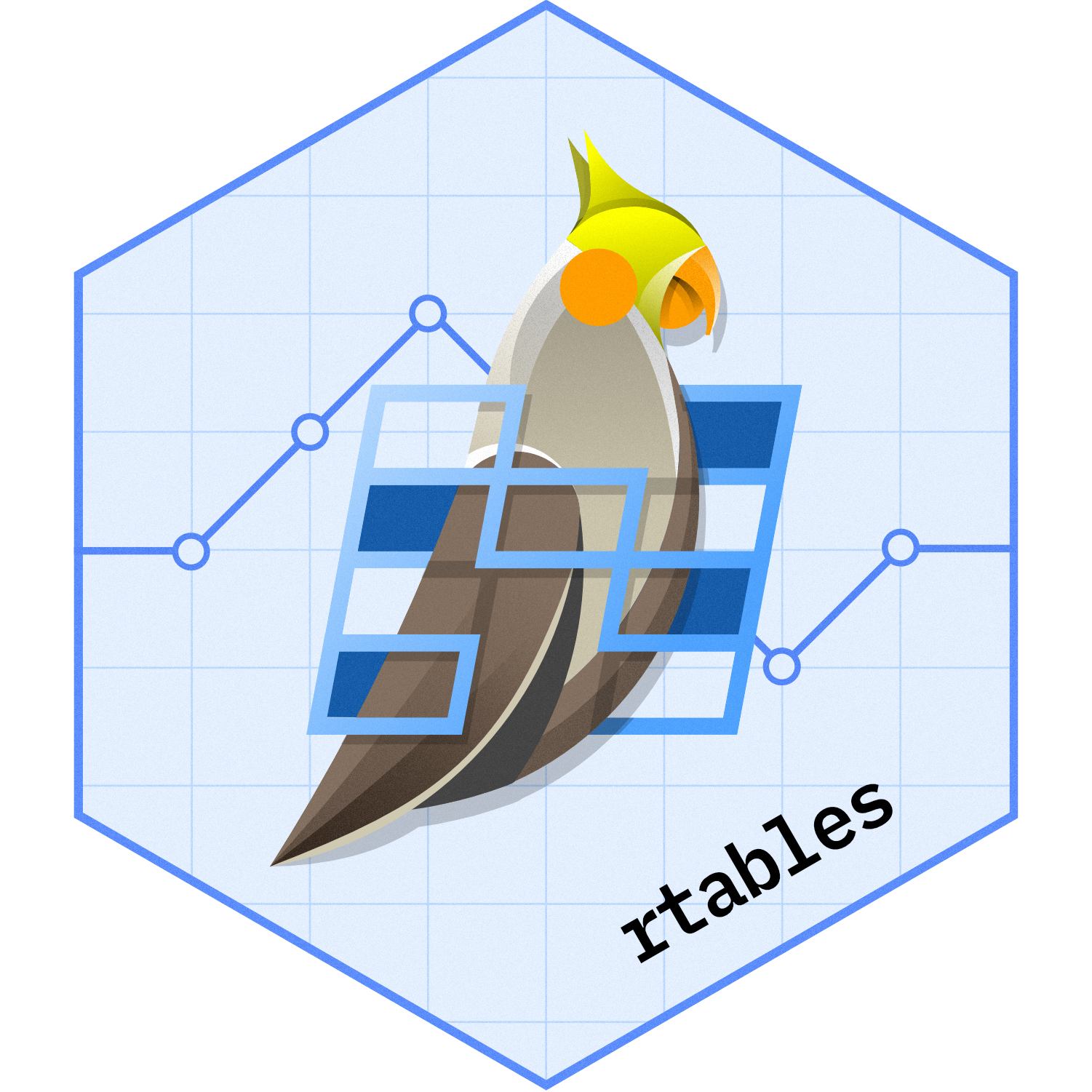
Tabulation
Davide Garolini
2024-06-20
Source:vignettes/dev-guide/dg_tabulation.Rmd
dg_tabulation.RmdDisclaimer
This article is intended for use by developers only and will contain
low-level explanations of the topics covered. For user-friendly
vignettes, please see the Articles
page on the rtables website.
Any code or prose which appears in the version of this article on the
main branch of the repository may reflect a specific state
of things that can be more or less recent. This guide describes very
important aspects of the tabulation process that are unlikely to change.
Regardless, we invite the reader to keep in mind that the current
repository code may have drifted from the following material in this
document, and it is always the best practice to read the code directly
on main.
Please keep in mind that rtables is still under active
development, and it has seen the efforts of multiple contributors across
different years. Therefore, there may be legacy mechanisms and ongoing
transformations that could look different in the future.
Being that this a working document that may be subjected to both
deprecation and updates, we keep xxx comments to indicate
placeholders for warnings and to-do’s that need further work.
Introduction
Tabulation in rtables is a process that takes a
pre-defined layout and applies it to data. The layout object, with all
of its splits and analyzes, can be applied to different
data to produce valid tables. This process happens principally within
the tt_dotabulation.R file and the user-facing function
build_table that resides in it. We will occasionally use
functions and methods that are present in other files, like
colby_construction.R or make_subset_expr.R. We
assume the reader is already familiar with the documentation for
build_table. We suggest reading the Split
Machinery article prior to this one, as it is instrumental in
understanding how the layout object, which is essentially built out of
splits, is tabulated when data is supplied.
Tabulation
We enter into build_table using debugonce
to see how it works.
# rtables 0.6.2
library(rtables)
debugonce(build_table)
# A very simple layout
lyt <- basic_table() %>%
split_rows_by("STRATA1") %>%
split_rows_by("SEX", split_fun = drop_split_levels) %>%
split_cols_by("ARM") %>%
analyze("BMRKR1")
# lyt must be a PreDataTableLayouts object
is(lyt, "PreDataTableLayouts")
lyt %>% build_table(DM)Now let’s look within our build_table call. After the
initial check that the layout is a pre-data table layout, it checks if
the column layout is defined (clayout accessor), i.e. it
does not have any column split. If that is the case, a
All obs column is added automatically with all
observations. After this, there are a couple of defensive programming
calls that do checks and transformations as we finally have the data.
These can be divided into two categories: those that mainly concern the
layout, which are defined as generics, and those that concern the data,
which are instead a function as they are not dependent on the layout
class. Indeed, the layout is structured and can be divided into
clayout and rlayout (column and row layout).
The first one is used to create cinfo, which is the general
object and container of the column splits and information. The second
one contains the obligatory all data split, i.e. the root split
(accessible with root_spl), and the row splits’ vectors
which are iterative splits in the row space. In the following, we
consider the initial checks and defensive programming.
## do checks and defensive programming now that we have the data
lyt <- fix_dyncuts(lyt, df) # Create the splits that depends on data
lyt <- set_def_child_ord(lyt, df) # With the data I set the same order for all splits
lyt <- fix_analyze_vis(lyt) # Checks if the analyze last split should be visible
# If there is only one you will not get the variable name, otherwise you get it if you
# have multivar. Default is NA. You can do it now only because you are sure to
# have the whole layout.
df <- fix_split_vars(lyt, df, char_ok = is.null(col_counts))
# checks if split vars are present
lyt[] # preserve names - warning if names longer, repeats the name value if only one
lyt@.Data # might not preserve the names # it works only when it is another class that inherits from lists
# We suggest doing extensive testing about these behaviors in order to do choose the appropriate oneAlong with the various checks and defensive programming, we find
PreDataAxisLayout which is a virtual class that both row
and column layouts inherit from. Virtual classes are handy for group
classes that need to share things like labels or functions that need to
be applicable to their relative classes. See more information about the
rtables class hierarchy in the dedicated article here.
Now, we continue with build_table. After the checks, we
notice TreePos() which is a constructor for an object that
retains a representation of the tree position along with split values
and labels. This is mainly used by create_colinfo, which we
enter now with debugonce(create_colinfo). This function
creates the object that represents the column splits and everything else
that may be related to the columns. In particular, the column counts are
calculated in this function. The parameter inputs are as follows:
cinfo <- create_colinfo(
lyt, # Main layout with col split info
df, # df used for splits and col counts if no alt_counts_df is present
rtpos, # TreePos (does not change out of this function)
counts = col_counts, # If we want to overwrite the calculations with df/alt_counts_df
alt_counts_df = alt_counts_df, # alternative data for col counts
total = col_total, # calculated from build_table inputs (nrow of df or alt_counts_df)
topleft # topleft information added into build_table
)create_colinfo is in make_subset_expr.R.
Here, we see that if topleft is present in
build_table, it will override the one in lyt.
Entering create_colinfo, we will see the following
calls:
clayout <- clayout(lyt) # Extracts column split and info
if (is.null(topleft)) {
topleft <- top_left(lyt) # If top_left is not present in build_table, it is taken from lyt
}
ctree <- coltree(clayout, df = df, rtpos = rtpos) # Main constructor of LayoutColTree
# The above is referenced as generic and principally represented as
# setMethod("coltree", "PreDataColLayout", (located in `tree_accessor.R`).
# This is a call that restructures information from clayout, df, and rtpos
# to get a more compact column tree layout. Part of this design is related
# to past implementations.
cexprs <- make_col_subsets(ctree, df) # extracts expressions in a compact fashion.
# WARNING: removing NAs at this step is automatic. This should
# be coupled with a warning for NAs in the split (xxx)
colextras <- col_extra_args(ctree) # retrieves extra_args from the tree. It may not be usedNext in the function is the determination of the column counts.
Currently, this happens only at the leaf level, but it can certainly be
calculated independently for all levels (this is an open issue in
rtables, i.e. how to print other levels’ totals).
Precedence for column counts may be not documented (“xxx todo”). The
main use case is when you are analyzing a participation-level dataset,
with multiple records per subject, and you would like to retain the
total numbers of subjects per column, often taken from a subject-level
dataset, to use as column counts. Originally, counts were only able to
be added as a vector, but it is often the case that users would like the
possibility to use alt_counts_df. The cinfo
object (InstantiatedColumnInfo) is created with all the
above information.
If we continue inside build_table, we see
.make_ctab used to make a root split. This is a general
procedure that generates the initial root split as a content row.
ctab is applied to this content row, which is a row that
contains only a label. From ?summarize_row_groups, you know
that this is how rtables defines label rows, i.e. as
content rows. .make_ctab is very similar to the function
that actual creates the table rows, .make_tablerows. Note
that this function uses parent_cfun and
.make_caller to retrieve the content function inserted in
above levels. Here we split the structural handling of the table object
and the row-creation engine, which are divided by a
.make_tablerows call. If you search the package, you will
find that this function is only called twice, once in
.make_ctab and once in .make_analyzed_tab.
These two are the final elements of the table construction: the creation
of rows.
Going back to build_table, you will see that the row
layout is actually a list of split vectors. The fundamental line,
kids <- lapply(seq_along(rlyt), function(i) {, allows us
to appreciate this. Going forward we see how
recursive_applysplit is applied to each split vector. It
may be worthwhile to check what this vector looks like in our test
case.
# rtables 0.6.2
# A very simple layout
lyt <- basic_table() %>%
split_rows_by("STRATA1") %>%
split_rows_by("SEX", split_fun = drop_split_levels) %>%
split_cols_by("ARM") %>%
analyze("BMRKR1")
rlyt <- rtables:::rlayout(lyt)
str(rlyt, max.level = 2)Formal class 'PreDataRowLayout' [package "rtables"] with 2 slots
..@ .Data :List of 2 # rlyt is a rtables object (PreDataRowLayout) that is also a list!
..@ root_split:Formal class 'RootSplit' [package "rtables"] with 17 slots # another object!
# If you do summarize_row_groups before anything you act on the root split. We need this to
# have a place for the content that is valid for the whole table.
str(rtables:::root_spl(rlyt), max.level = 2) # it is still a split
str(rlyt[[1]], max.level = 3) # still a rtables object (SplitVector) that is a list
Formal class 'SplitVector' [package "rtables"] with 1 slot
..@ .Data:List of 3
.. ..$ :Formal class 'VarLevelSplit' [package "rtables"] with 20 slots
.. ..$ :Formal class 'VarLevelSplit' [package "rtables"] with 20 slots
.. ..$ :Formal class 'AnalyzeMultiVars' [package "rtables"] with 17 slotsThe last print is very informative. We can see from the layout
construction that this object is built with 2
VarLevelSplits on the rows and one final
AnalyzeMultiVars, which is the leaf analysis split that has
the final level rows. The second split vector is the following
AnalyzeVarSplit.
xxx To get multiple split vectors, you need to escape the nesting
with nest = FALSE or by adding a split_rows_by
call after an analyze call.
# rtables 0.6.2
str(rlyt[[2]], max.level = 5)
Formal class 'SplitVector' [package "rtables"] with 1 slot
..@ .Data:List of 1
.. ..$ :Formal class 'AnalyzeVarSplit' [package "rtables"] with 21 slots
.. .. .. ..@ analysis_fun :function (x, ...)
.. .. .. .. ..- attr(*, "srcref")= 'srcref' int [1:8] 1723 5 1732 5 5 5 4198 4207
.. .. .. .. .. ..- attr(*, "srcfile")=Classes 'srcfilealias', 'srcfile' <environment: 0x560d8e67b750>
.. .. .. ..@ default_rowlabel : chr "Var3 Counts"
.. .. .. ..@ include_NAs : logi FALSE
.. .. .. ..@ var_label_position : chr "default"
.. .. .. ..@ payload : chr "VAR3"
.. .. .. ..@ name : chr "VAR3"
.. .. .. ..@ split_label : chr "Var3 Counts"
.. .. .. ..@ split_format : NULL
.. .. .. ..@ split_na_str : chr NA
.. .. .. ..@ split_label_position : chr(0)
.. .. .. ..@ content_fun : NULL
.. .. .. ..@ content_format : NULL
.. .. .. ..@ content_na_str : chr(0)
.. .. .. ..@ content_var : chr ""
.. .. .. ..@ label_children : logi FALSE
.. .. .. ..@ extra_args : list()
.. .. .. ..@ indent_modifier : int 0
.. .. .. ..@ content_indent_modifier: int 0
.. .. .. ..@ content_extra_args : list()
.. .. .. ..@ page_title_prefix : chr NA
.. .. .. ..@ child_section_div : chr NAContinuing in recursive_applysplit, this is made up of
two main calls: one to .make_ctab which makes the content
row and calculates the counts if specified, and
.make_split_kids. This eventually contains
recursive_applysplit which is applied if the split vector
is built of Splits that are not analyze
splits. It being a generic is very handy here to switch between
different downstream processes. In our case (rlyt[[1]]) we
will call the method getMethod(".make_split_kids", "Split")
twice before getting to the analysis split. There, we have a (xxx)
multi-variable split which applies .make_split_kids to each
of its elements, in turn calling the main
getMethod(".make_split_kids", "VAnalyzeSplit") which would
in turn go to .make_analyzed_tab.
There are interesting edge cases here for different split cases, like
split_by_multivars or when one of the splits has a
reference group. In the internal code here, it is called
baseline. If we follow this variable across the function
layers, we will see that where the split (do_split) happens
(in getMethod(".make_split_kids", "Split")) we have a
second split for the reference group. This is done to make this
available in each row to calculate, for example, differences from the
reference group.
Now we move towards .make_tablerows, and here analysis
functions become key as this is the place where these are applied and
analyzed. First, the external tryCatch is used to cache
errors at a higher level, so as to differentiate the two major blocks.
The function parameters here are quite intuitive, with the exception of
spl_context. This is a fundamental parameter that keeps
information about splits so that it can be visible from analysis
functions. If you look into this value, you will see that is carried and
updated everywhere a split happens, except for columns. Column-related
information is added last, when in gen_onerv, which is the
lowest level where one result value is produced. From
.make_tablerows we go to gen_rowvalues, aside
from some row and referential footers handling.
gen_rowvalues unpacks the cinfo object and
crosses it with the arriving row split information to generate rows. In
particular, rawvals <- mapply(gen_onerv, maps the
columns to generate a list of values corresponding to a table row.
Looking at the final if in gen_onerv we see
if (!is(val, "RowsVerticalSection")) and the function
in_rows is called. We invite the reader to explore what the
building blocks of in_rows are, and how
.make_tablerows constructs a data row
(DataRow) or a content row (ContentRow)
depending on whether it is called from .make_ctab or
.make_analyzed_tab.
.make_tablerows either makes a content table or an
“analysis table”. gen_rowvalues generates a list of stacks
(RowsVerticalSection, more than one rows potentially!) for
each column.
To add: conceptual part -> calculating things by column and putting them side by side and slicing them by rows and putting it together -> rtables is row dominant.