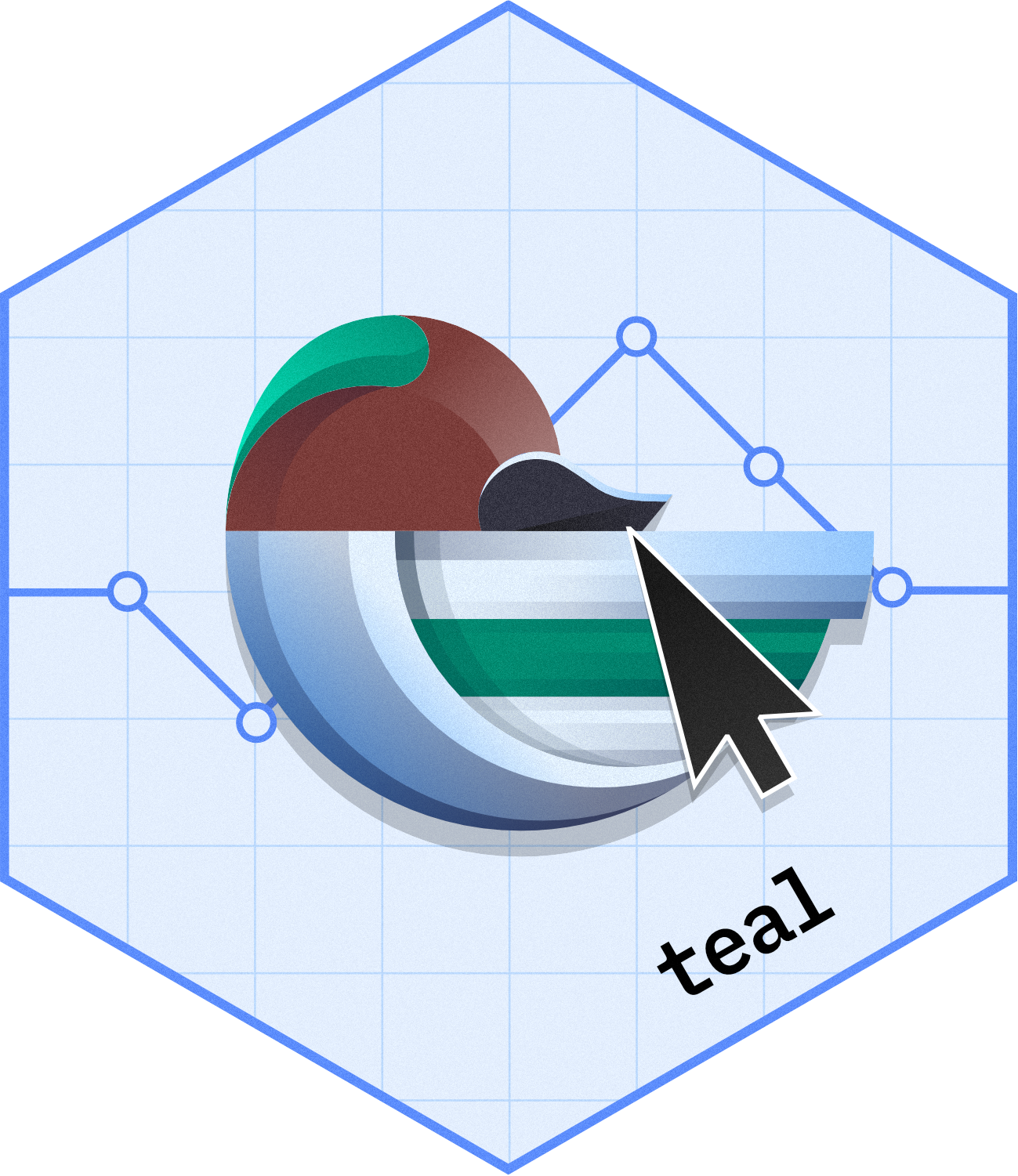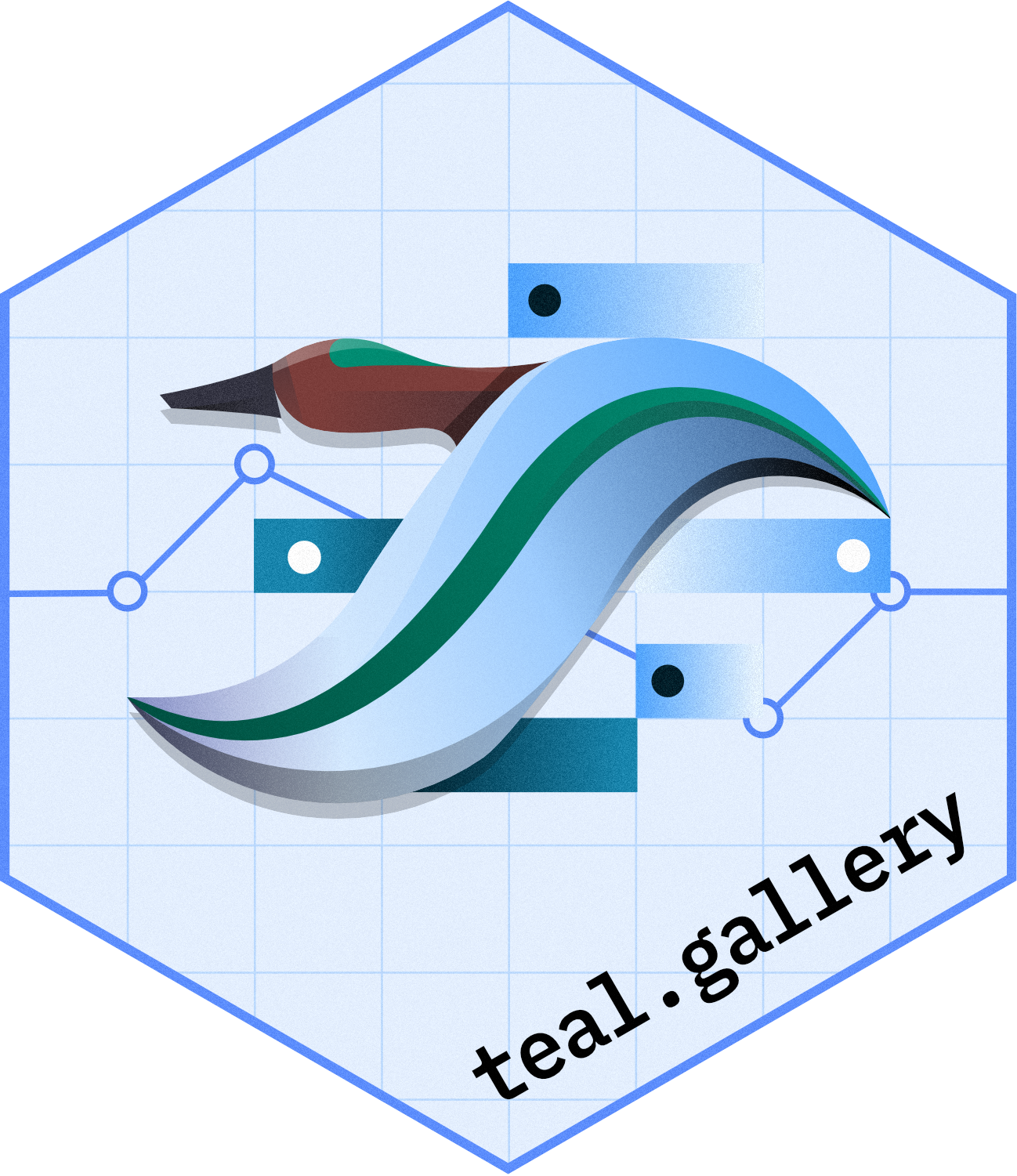teal.gallery
A gallery of sample apps based on the teal framework.
Links to apps on shinyapps.io
The Stable version of the apps use the latest released packages while the dev version of the apps use the development packages which are installed from the main branch of the respective package repository. The specific versions used can be seen in the Session Info of the deployed app.
Running the apps
You can run any of these apps by just executing these two lines of code in your R console.
By sourcing the sourceme.R file you make sure that you have access to the restore_and_run()
Note: Make sure to install renv before you do this. Also, it is recommended that you create and use a Github PAT. Once you have the PAT, run the following:
Running the restore_and_run("APP_NAME") will run the APP_NAME by restoring the packages using renv
Development
All teal sample apps are wrapped into this repository into it’s own sub-directory. All development standards and practices that we currently use for teal app development also apply to this repository.
Auto-deployment
All the sample apps are automatically deployed every day using the CI in two channels:
stablechannel: The code for the Teal apps is taken from themainbranch ofteal.gallery, and the NEST packages are installed from themainbranch of GitHub. This is done using thedeploy_stable.yaml.devchannel: The code for the Teal apps is taken from thedevbranch ofteal.galleryand the NEST packages are installed from the lastrelease tagof GitHub. This is done using thedeploy_dev.yaml.
IMPORTANT: Although we can now test the unreleased features of the NEST packages in deployments, currently, the divergent dev and main branches must be managed and merged manually as needed to ensure that the apps work fine in both deployment channels, i.e., making sure to merge the app changes from dev to main by creating a PR.
Adding a sample app to teal.gallery
Adding a sample app involves the following steps:
Hard requirements
- Copy each sample app into a file named
app.Rinto a sensible folder name inside it’s own directory. The directory has to be named with theAPP_NAME. - Update the
_internal/quarto/demo-apps.ymlwith a newapp/title. This should be theAPP_NAME. Also, edit the.github/workflows/deploy.ymlwith the path to the new app so it can be deployed. - Run the
_internal/utils/generate_app_readme.Rto generate the readme for the app inside it’s own directory.
Optional/Soft requirements
- You can snapshot the teal app dependencies using
{renv}but make sure to snapshot using GitHub references to the teal packages. - Create a GIF recording (LICEcap is a good tool for this). Make sure that the dimensions of the GIF is 970x555 px and the size is about 1 MB. Place the GIF inside the
_internal/quarto/assets/imgdirectory. Also, make sure that the name of the GIF isAPP_NAME.gif. Also, make sure to place a static image with the name dimention calledAPP_NAME.pngthat will be displayed in the demo page when the card is not hovered. - Add front-end tests with the help of cypress. Copy the contents of the
jsdirectory within some other app’s directory inside your app directory to get the node dependencies. Place the cypress tests inside thetests/cypressinside your app’s directory. Please refer to an existing app’s tests so that the.github/deploy.yamlwill automaticall run the cypress tests.