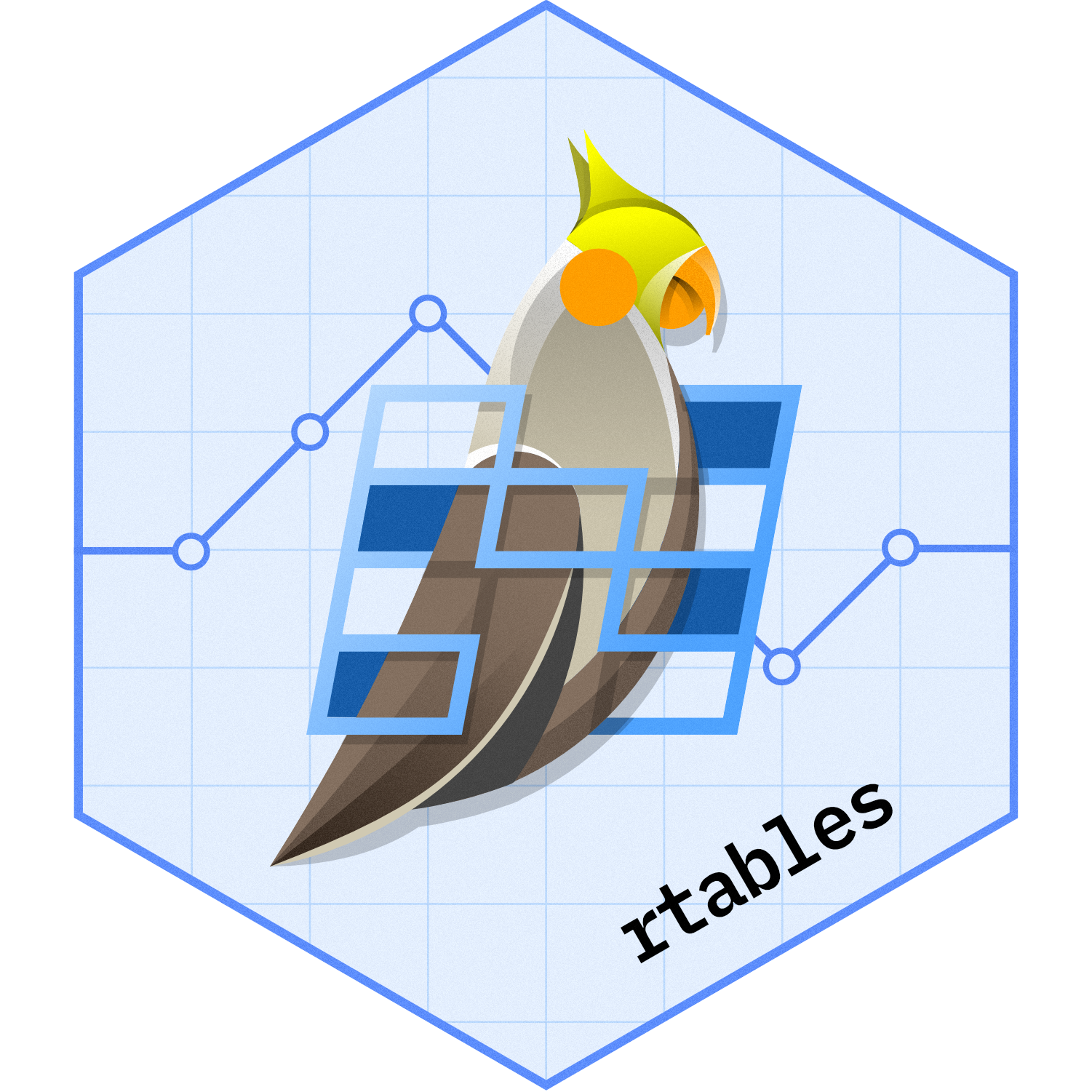Create a Table
Usage
rtable(header, ..., format = NULL, hsep = default_hsep(), inset = 0L)
rtablel(header, ..., format = NULL, hsep = default_hsep(), inset = 0L)Arguments
- header
Information defining the header (column structure) of the table. This can be as row objects (legacy), character vectors or a
InstantiatedColumnInfoobject.- ...
Rows to place in the table.
- format
character(1) or function. The format label (string) or formatter function to apply to the cell values passed via
.... Seelist_valid_format_labelsfor currently supported format labels.- hsep
character(1). Set of character(s) to be repeated as the separator between the header and body of the table when rendered as text. Defaults to a connected horizontal line (unicode 2014) in locals that use a UTF charset, and to
-elsewhere (with a once per session warning). Seeformatters::set_default_hsep()for further information.- inset
integer(1). The table inset for the row or table being constructed. See
table_inset.
Examples
rtable(
header = LETTERS[1:3],
rrow("one to three", 1, 2, 3),
rrow("more stuff", rcell(pi, format = "xx.xx"), "test", "and more")
)
#> A B C
#> —————————————————————————————————————
#> one to three 1 2 3
#> more stuff 3.14 test and more
# Table with multirow header
sel <- iris$Species == "setosa"
mtbl <- rtable(
header = rheader(
rrow(
row.name = NULL, rcell("Sepal.Length", colspan = 2),
rcell("Petal.Length", colspan = 2)
),
rrow(NULL, "mean", "median", "mean", "median")
),
rrow(
row.name = "All Species",
mean(iris$Sepal.Length), median(iris$Sepal.Length),
mean(iris$Petal.Length), median(iris$Petal.Length),
format = "xx.xx"
),
rrow(
row.name = "Setosa",
mean(iris$Sepal.Length[sel]), median(iris$Sepal.Length[sel]),
mean(iris$Petal.Length[sel]), median(iris$Petal.Length[sel])
)
)
mtbl
#> Sepal.Length Petal.Length
#> mean median mean median
#> ———————————————————————————————————————————————
#> All Species 5.84 5.80 3.76 4.35
#> Setosa 5.006 5 1.462 1.5
names(mtbl) # always first row of header
#> [1] "Sepal.Length" "Sepal.Length" "Petal.Length" "Petal.Length"
# Single row header
tbl <- rtable(
header = c("Treatement\nN=100", "Comparison\nN=300"),
format = "xx (xx.xx%)",
rrow("A", c(104, .2), c(100, .4)),
rrow("B", c(23, .4), c(43, .5)),
rrow(""),
rrow("this is a very long section header"),
rrow("estimate", rcell(55.23, "xx.xx", colspan = 2)),
rrow("95% CI", indent = 1, rcell(c(44.8, 67.4), format = "(xx.x, xx.x)", colspan = 2))
)
tbl
#> Treatement Comparison
#> N=100 N=300
#> ————————————————————————————————————————————————————————————————
#> A 104 (20.00%) 100 (40.00%)
#> B 23 (40.00%) 43 (50.00%)
#>
#> this is a very long section header
#> estimate 55.23
#> 95% CI (44.8, 67.4)
row.names(tbl)
#> [1] "A" "B"
#> [3] "" "this is a very long section header"
#> [5] "estimate" "95% CI"
names(tbl)
#> [1] "Treatement" "Comparison"
# Subsetting
tbl[1, ]
#> Treatement Comparison
#> N=100 N=300
#> ———————————————————————————————
#> A 104 (20.00%) 100 (40.00%)
tbl[, 1]
#> Treatement
#> N=100
#> —————————————————————————————————————————————————
#> A 104 (20.00%)
#> B 23 (40.00%)
#>
#> this is a very long section header
#> estimate 55.23
#> 95% CI (44.8, 67.4)
tbl[1, 2]
#> Comparison
#> N=300
#> ————————————————
#> A 100 (40.00%)
tbl[2, 1]
#> Treatement
#> N=100
#> ———————————————
#> B 23 (40.00%)
tbl[3, 2]
#> Comparison
#> N=300
#> —————————————
#>
tbl[5, 1]
#> Treatement
#> N=100
#> —————————————————————
#> estimate 55.23
tbl[5, 2]
#> Comparison
#> N=300
#> —————————————————————
#> estimate 55.23
# # Data Structure methods
dim(tbl)
#> [1] 6 2
nrow(tbl)
#> [1] 6
ncol(tbl)
#> [1] 2
names(tbl)
#> [1] "Treatement" "Comparison"
# Colspans
tbl2 <- rtable(
c("A", "B", "C", "D", "E"),
format = "xx",
rrow("r1", 1, 2, 3, 4, 5),
rrow("r2", rcell("sp2", colspan = 2), "sp1", rcell("sp2-2", colspan = 2))
)
tbl2
#> A B C D E
#> ————————————————————————————
#> r1 1 2 3 4 5
#> r2 sp2 sp1 sp2-2