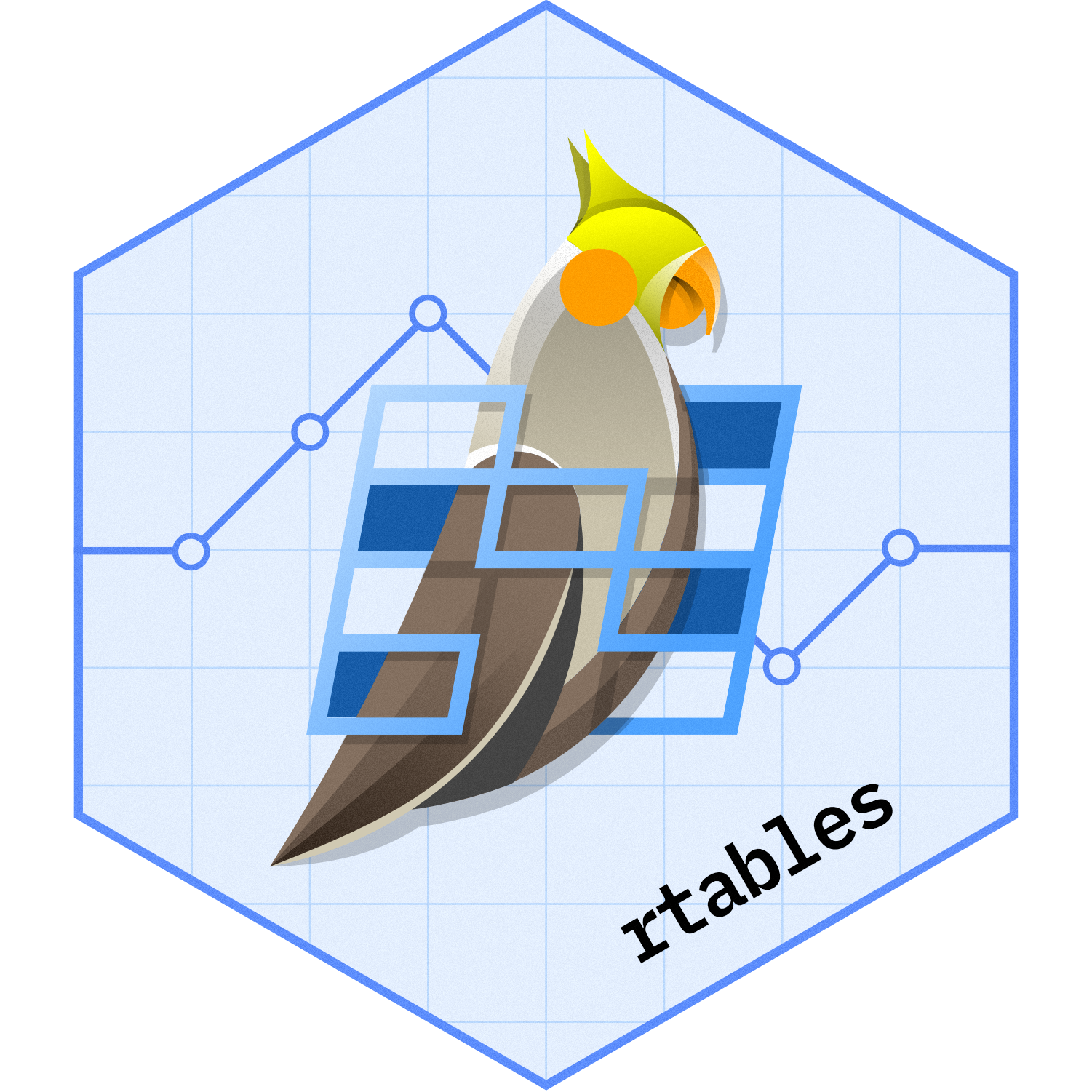
Introspecting Tables
Gabriel Becker and Adrian Waddell
2023-12-07
Source:vignettes/introspecting_tables.Rmd
introspecting_tables.RmdThe packages used in this vignette are rtables and
dplyr:
Introduction
First, let’s set up a simple table.
lyt <- basic_table(show_colcounts = TRUE) %>%
split_cols_by("ARMCD") %>%
split_cols_by("STRATA2") %>%
split_rows_by("STRATA1") %>%
add_overall_col("All") %>%
summarize_row_groups() %>%
analyze("AGE", afun = max, format = "xx.x")
tbl <- build_table(lyt, ex_adsl)
tbl# ARM A ARM B ARM C
# S1 S2 S1 S2 S1 S2 All
# (N=73) (N=61) (N=67) (N=67) (N=56) (N=76) (N=400)
# —————————————————————————————————————————————————————————————————————————————————————————————————
# A 18 (24.7%) 20 (32.8%) 22 (32.8%) 22 (32.8%) 14 (25.0%) 26 (34.2%) 122 (30.5%)
# max 40.0 46.0 62.0 50.0 47.0 45.0 62.0
# B 28 (38.4%) 19 (31.1%) 19 (28.4%) 26 (38.8%) 18 (32.1%) 25 (32.9%) 135 (33.8%)
# max 48.0 47.0 58.0 58.0 46.0 64.0 64.0
# C 27 (37.0%) 22 (36.1%) 26 (38.8%) 19 (28.4%) 24 (42.9%) 25 (32.9%) 143 (35.8%)
# max 48.0 50.0 48.0 51.0 69.0 50.0 69.0Getting Started
We can get basic table dimensions, the number of rows, and the number of columns with the following code:
dim(tbl)# [1] 6 7
nrow(tbl)# [1] 6
ncol(tbl)# [1] 7Detailed Table Structure
The table_structure() function prints a summary of a
table’s row structure at one of two levels of detail. By default, it
summarizes the structure at the subtable level.
table_structure(tbl)# [TableTree] STRATA1
# [TableTree] A [cont: 1 x 7]
# [ElementaryTable] AGE (1 x 7)
# [TableTree] B [cont: 1 x 7]
# [ElementaryTable] AGE (1 x 7)
# [TableTree] C [cont: 1 x 7]
# [ElementaryTable] AGE (1 x 7)When the detail argument is set to "row",
however, it provides a more detailed row-level summary which acts as a
useful alternative to how we might normally use the str()
function to interrogate compound nested lists.
table_structure(tbl, detail = "row")# TableTree: [STRATA1] (STRATA1)
# labelrow: [STRATA1] (STRATA1) - <not visible>
# children:
# TableTree: [A] (A)
# labelrow: [A] (A) - <not visible>
# content:
# ElementaryTable: [A@content] ()
# labelrow: [] () - <not visible>
# children:
# ContentRow: [A] (A)
# children:
# ElementaryTable: [AGE] (AGE)
# labelrow: [AGE] (AGE) - <not visible>
# children:
# DataRow: [max] (max)
# TableTree: [B] (B)
# labelrow: [B] (B) - <not visible>
# content:
# ElementaryTable: [B@content] ()
# labelrow: [] () - <not visible>
# children:
# ContentRow: [B] (B)
# children:
# ElementaryTable: [AGE] (AGE)
# labelrow: [AGE] (AGE) - <not visible>
# children:
# DataRow: [max] (max)
# TableTree: [C] (C)
# labelrow: [C] (C) - <not visible>
# content:
# ElementaryTable: [C@content] ()
# labelrow: [] () - <not visible>
# children:
# ContentRow: [C] (C)
# children:
# ElementaryTable: [AGE] (AGE)
# labelrow: [AGE] (AGE) - <not visible>
# children:
# DataRow: [max] (max)The make_row_df() and make_col_df()
functions each create a data.frame with a variety of
information about the table’s structure. Most useful for introspection
purposes are the label, name,
abs_rownumber, path and
node_class columns (the remainder of the information in the
returned data.frame is used for pagination)
make_row_df(tbl)[, c("label", "name", "abs_rownumber", "path", "node_class")]# label name abs_rownumber path node_class
# 1 A A 1 STRATA1,.... ContentRow
# 2 max max 2 STRATA1,.... DataRow
# 3 B B 3 STRATA1,.... ContentRow
# 4 max max 4 STRATA1,.... DataRow
# 5 C C 5 STRATA1,.... ContentRow
# 6 max max 6 STRATA1,.... DataRowThere is also a wrapper function, row_paths() available
for make_row_df to display only the row path structure:
row_paths(tbl)# [[1]]
# [1] "STRATA1" "A" "@content" "A"
#
# [[2]]
# [1] "STRATA1" "A" "AGE" "max"
#
# [[3]]
# [1] "STRATA1" "B" "@content" "B"
#
# [[4]]
# [1] "STRATA1" "B" "AGE" "max"
#
# [[5]]
# [1] "STRATA1" "C" "@content" "C"
#
# [[6]]
# [1] "STRATA1" "C" "AGE" "max"By default make_row_df() summarizes only visible rows,
but setting visible_only to FALSE gives us a
structural summary of the table with the full hierarchy of subtables,
including those that are not represented directly by any visible
rows:
make_row_df(tbl, visible_only = FALSE)[, c("label", "name", "abs_rownumber", "path", "node_class")]# label name abs_rownumber path node_class
# 1 STRATA1 NA STRATA1 TableTree
# 2 A NA STRATA1, A TableTree
# 3 A@content NA STRATA1,.... ElementaryTable
# 4 A A 1 STRATA1,.... ContentRow
# 5 AGE NA STRATA1,.... ElementaryTable
# 6 max max 2 STRATA1,.... DataRow
# 7 B NA STRATA1, B TableTree
# 8 B@content NA STRATA1,.... ElementaryTable
# 9 B B 3 STRATA1,.... ContentRow
# 10 AGE NA STRATA1,.... ElementaryTable
# 11 max max 4 STRATA1,.... DataRow
# 12 C NA STRATA1, C TableTree
# 13 C@content NA STRATA1,.... ElementaryTable
# 14 C C 5 STRATA1,.... ContentRow
# 15 AGE NA STRATA1,.... ElementaryTable
# 16 max max 6 STRATA1,.... DataRowmake_col_df() similarly accepts
visible_only, though here the meaning is slightly
different, indicating whether only leaf columns should be
summarized (defaults to TRUE) or whether higher level
groups of columns - analogous to subtables in row space - should be
summarized as well.
make_col_df(tbl)[, c("label", "name", "abs_pos", "path", "leaf_indices")]# label name abs_pos path leaf_indices
# 1 S1 S1 1 ARMCD, A.... 1
# 2 S2 S2 2 ARMCD, A.... 2
# 3 S1 S1 3 ARMCD, A.... 3
# 4 S2 S2 4 ARMCD, A.... 4
# 5 S1 S1 5 ARMCD, A.... 5
# 6 S2 S2 6 ARMCD, A.... 6
# 7 All All 7 All, All 7
make_col_df(tbl, visible_only = FALSE)[, c("label", "name", "abs_pos", "path", "leaf_indices")]# label name abs_pos path leaf_indices
# 1 ARM A ARM A NA ARMCD, ARM A 1, 2
# 2 S1 S1 1 ARMCD, A.... 1
# 3 S2 S2 2 ARMCD, A.... 2
# 4 ARM B ARM B NA ARMCD, ARM B 3, 4
# 5 S1 S1 3 ARMCD, A.... 3
# 6 S2 S2 4 ARMCD, A.... 4
# 7 ARM C ARM C NA ARMCD, ARM C 5, 6
# 8 S1 S1 5 ARMCD, A.... 5
# 9 S2 S2 6 ARMCD, A.... 6
# 10 All All 7 All, All 7Similarly, there is wrapper function col_paths()
available, which displays only the column structure:
col_paths(tbl)# [[1]]
# [1] "ARMCD" "ARM A" "STRATA2" "S1"
#
# [[2]]
# [1] "ARMCD" "ARM A" "STRATA2" "S2"
#
# [[3]]
# [1] "ARMCD" "ARM B" "STRATA2" "S1"
#
# [[4]]
# [1] "ARMCD" "ARM B" "STRATA2" "S2"
#
# [[5]]
# [1] "ARMCD" "ARM C" "STRATA2" "S1"
#
# [[6]]
# [1] "ARMCD" "ARM C" "STRATA2" "S2"
#
# [[7]]
# [1] "All" "All"The row_paths_summary() and
col_paths_summary() functions wrap the respective
make_*_df functions, printing the name,
node_class, and path information (in the row
case), or the label and path information (in
the column case), indented to illustrate table structure:
row_paths_summary(tbl)# rowname node_class path
# ————————————————————————————————————————————————
# A ContentRow STRATA1, A, @content, A
# max DataRow STRATA1, A, AGE, max
# B ContentRow STRATA1, B, @content, B
# max DataRow STRATA1, B, AGE, max
# C ContentRow STRATA1, C, @content, C
# max DataRow STRATA1, C, AGE, max
col_paths_summary(tbl)# label path
# ——————————————————————————————————
# ARM A ARMCD, ARM A
# S1 ARMCD, ARM A, STRATA2, S1
# S2 ARMCD, ARM A, STRATA2, S2
# ARM B ARMCD, ARM B
# S1 ARMCD, ARM B, STRATA2, S1
# S2 ARMCD, ARM B, STRATA2, S2
# ARM C ARMCD, ARM C
# S1 ARMCD, ARM C, STRATA2, S1
# S2 ARMCD, ARM C, STRATA2, S2
# All All, AllApplications
Knowing the structure of an rtable object is helpful for
retrieving specific values from the table. For examples, see the Path
Based Cell Value Accessing section of the Subsetting and
Manipulating Table Contents vignette.
Understanding table structure is also important for post-processing processes such as sorting and pruning. More details on this are covered in the Pruning and Sorting Tables vignette vignette.