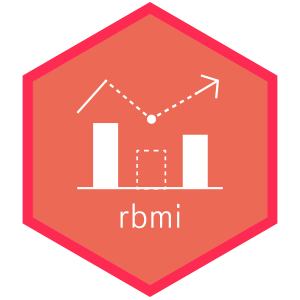This file outlines how to propose and make changes to rbmi as well as providing details about more obscure aspects of the package’s development process.
Setup
In order to develop or contribute to rbmi you will need to access to a C/C++ compiler. If you are on Windows you should install rtools or if you are on macOS you should install Xcode. Likewise, you will also need to install all of the package’s development dependencies. This can be done by launching R from within the project root and executing:
devtools::install_dev_deps()Code changes
If you want to make a code contribution, it’s a good idea to first file an issue and make sure someone from the team agrees that it’s needed. If you’ve found a bug, please file an issue that illustrates the bug with a minimal reprex (this will also help you write a unit test, if needed).
Pull request process
This project uses a simple GitHub flow model for development. That is, code changes should be done in their own feature branch based off of the
mainbranch and merged back into themainbranch once complete.Pull Requests will not be accepted unless all CI/CD checks have passed. (See the CI/CD section for more information).
Pull Requests relating to any of the package’s core R code must be accompanied by a corresponding unit test. Any pull requests containing changes to the core R code that do not contain a unit test to demonstrate that it is working as intended will not be accepted. (See the Unit Testing section for more information).
Pull Requests should add a few lines about what has been changed to the
NEWS.mdfile.
Coding Considerations
We use roxygen2, with Markdown syntax, for documentation.
Please ensure your code conforms to lintr. You can check this by running
lintr::lint("FILE NAME")on any files you have modified and ensuring that the findings are kept to as few as possible. We do not have any hard requirements on followinglintr’s conventions but do encourage developers to follow its guidance as closely as possible.This project uses 4 space indents, contributions not following this will not be accepted.
This project makes use of S3 and R6 for OOP. Usage of S4 and other OOP systems should be avoided unless absolutely necessary to ensure consistency. Having said that it is recommended to stick to S3 unless modification in place or other R6 specific features are required.
The current desire of this package is to keep the dependency tree as small as possible. To that end you are discouraged from adding any additional packages to the “Depends” / “Imports” section unless absolutely essential. If you are importing a package just to use a single function then consider just copying the source code of that function instead, though please check the licence and include proper attribution/notices. There are no such expectations for “Suggests” and you are free to use any package in the vignettes / unit tests, though again please be mindful to not be unnecessarily excessive with this.
Unit Testing & CI/CD
This project uses testthat to perform unit testing in combination with GitHub Actions for CI/CD.
Scheduled Testing
Due to the stochastic nature of this package some unit tests take a considerable amount of time to execute. To avoid issues with usability, unit tests that take more than a couple of seconds to run should be deferred to the scheduled testing. These are tests that are only run occasionally on a periodic basis (currently twice a month) and not on every pull request / push event.
To defer a test to the scheduled build simply include skip_if_not(is_full_test()) to the top of the test_that() block i.e.
test_that("some unit test", {
skip_if_not(is_full_test())
expect_equal(1,1)
})The scheduled tests can also be manually activated by going to “https://github.com/insightsengineering/rbmi” -> “Actions” -> “Bi-Weekly” -> “Run Workflow”. It is advisable to do this before releasing to CRAN.
Docker Images
To support CI/CD, in terms of reducing setup time, a Docker images has been created which contains all the packages and system dependencies required for this project. The image can be found at:
- ghcr.io/insightsengineering/rbmi:latest
This image is automatically re-built once a month to contain the latest version of R and its packages. The code to create this images can be found in misc/docker.
To build the image locally run the following from the project root directory:
docker build -f misc/docker/Dockerfile -t rbmi:latest .Reproducibility, Print Tests & Snaps
A particular issue with testing this package is reproducibility. For the most part this is handled well via set.seed() however stan/rstan does not guarantee reproducibility even with the same seed if run on different hardware.
This issue surfaces itself when testing the print messages of the pool object which displays treatment estimates which are thus not identical when run on different machines. To address this issue pre-made pool objects have been generated and stored in R/sysdata.rda (which itself is generated by data-raw/create_print_test_data.R). The generated print messages are compared to expected values which are stored in tests/testthat/_snaps/ (which themselves are automatically created by testthat::expect_snapshot())
Fitting MMRM’s
This package currently uses the mmrm package to fit MMRM models. This package is still fairly new but has so far proven to be very stable, fast and reliable. If you do spot any issues with the MMRM package please do raise them in the corresponding GitHub Repository - link
As the mmrm package uses TMB it is not uncommon to see warnings about either inconsistent versions between what TMB and the Matrix package were compiled as. In order to resolve this you may wish to re-compile these packages from source using:
install.packages(c("TMB", "mmrm"), type = "source")Note that you will need to have rtools installed if you are on a Windows machine or Xcode if you are running macOS (or somehow else have access to a C/C++ compiler).
rstan
The Bayesian models fitted by this package are implemented via stan/rstan. The code for this can be found in inst/stan/MMRM.stan. Note that the package will automatically take care of compiling this code when you install it or run devtools::load_all(). Please note that the package won’t recompile the code unless you have changed the source code or you delete the src directory.
Vignettes
CRAN imposes a 10-minute run limit on building, compiling and testing your package. To keep to this limit the vignettes are pre-built; that is to say that simply changing the source code will not automatically update the vignettes, you will need to manually re-build them.
To do this you need to run:
Rscript vignettes/build.ROnce re-built you will then need to commit the updated *.html files to the git repository.
For reference this static vignette process works by using the “asis” vignette engine provided by R.rsp. This works by getting R to only recognise vignettes as files ending in *.html.asis; it then builds them by simply copying the corresponding files ending in *.html to the relevent docs/ folder in the built package.
Misc & Local Folders
The misc/ folder in this project is used to hold useful scripts, analyses, simulations & infrastructure code that we wish to keep but isn’t essential to the build or deployment of the package. Feel free to store additional stuff in here that you feel is worth keeping.
Likewise, local/ has been added to the .gitignore file meaning anything stored in this folder won’t be committed to the repository. For example, you may find this useful for storing personal scripts for testing or more generally exploring the package during development.